New Applications
Visual Guard allows you to integrate applications and set permissions for accessing the integrated application.
To add a new application follow the steps below:
- Login to the Repository under which new application is to be integrated.
- The Application Creation Wizard will automatically be displayed in case new repository has been created.
- You can also integrate the application with exiting repository using one of the options below:
- Right click on the Repository Name provided on the Left Navigation Panel and select New Application option (A).
OR
-
- Select the Repository from Left Navigation Panel and select the New Application menu from Action Menu (B).
OR
-
- Click on Ctrl + A
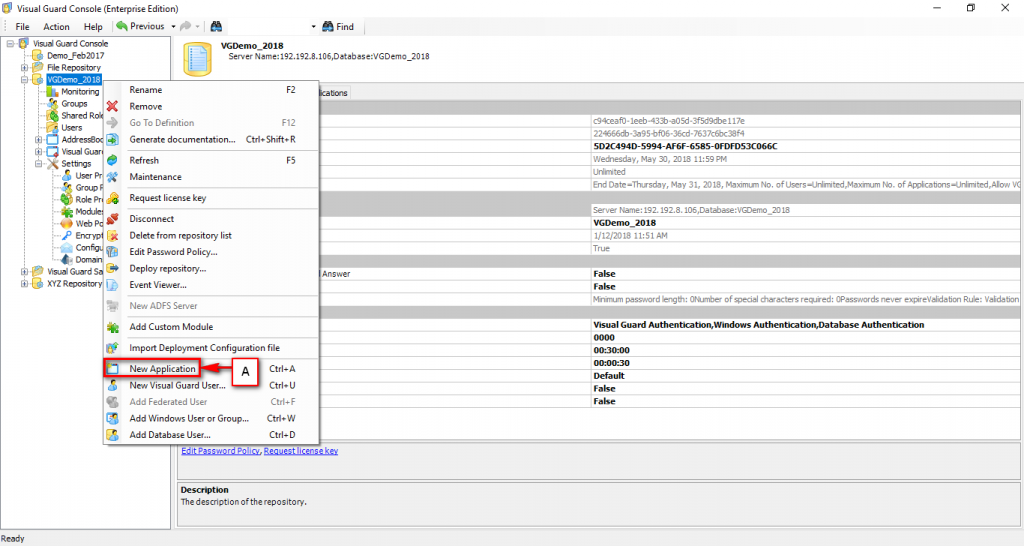
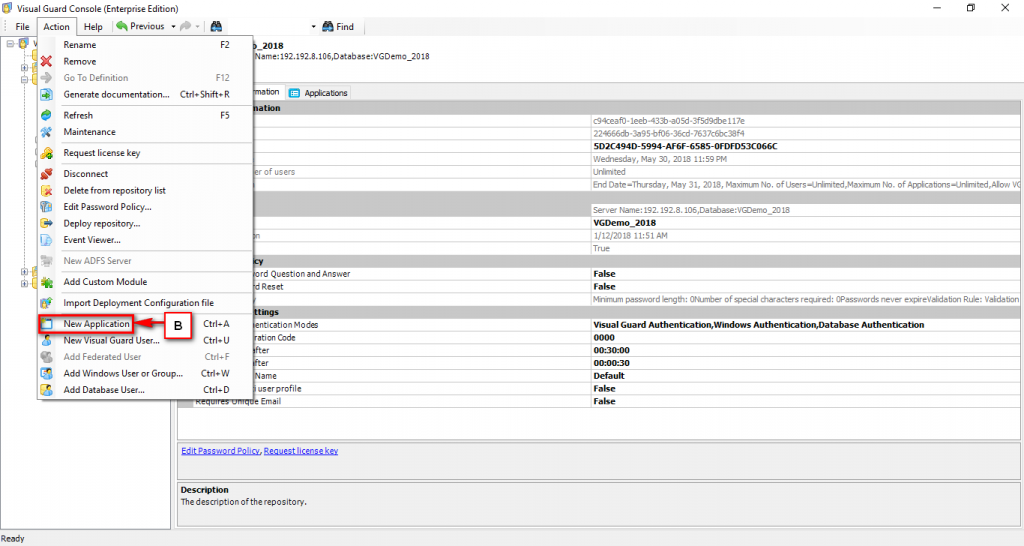
- Application Creation Wizard will be displayed.
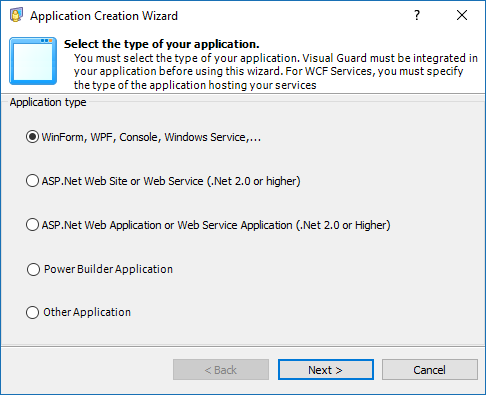
- Using this wizard you can integrate following types of applications:
- Winform, WPF, Console, Windows Service
- ASP.Net Web Site or Web Service (.Net 2.0 or higher)
- ASP.Net Web Application or Web Service Application (.Net 2.0 or higher)
- Power Builder Application
- Neutral Application




