Remove Shared Role
Visual Guard allows you to remove the created shared role(s).
Note: You will be allowed to remove the roles only if you have been assigned the privilege. Refer roles section for more details on privilege
To remove a shared role follow the steps below:
- Login to the Repository > Shared Roles > Shared Role name.
- The detail of the selected shared role will be displayed as shown below.
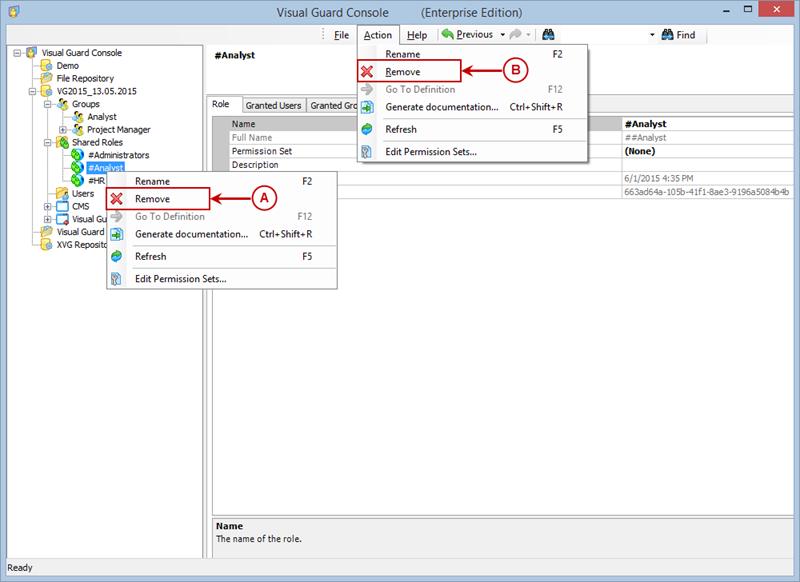
- Access the Remove menu using any of the following options:
- Right click on the shared role name and select the Remove menu (A) from the popup menu.
OR
-
- Select the shared role name from the Left Navigation Panel and select Remove menu from the Action menu (B).
OR
- Select the shared role name and press delete key.
- A Delete confirmation screen will be displayed.
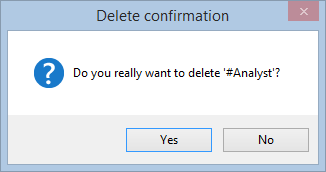
- Click “YES” to continue the deletion or click “NO” to cancel the deletion.
- On clicking “YES” the shared role will be removed from the list of shared roles.





