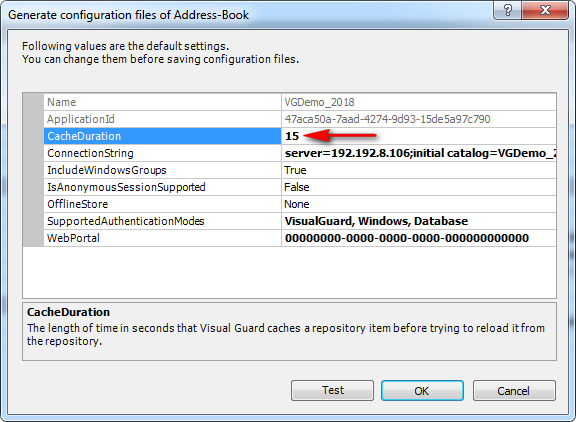Cache Duration
Cache Duration displays the time in seconds that is taken by Visual Guard to cache a repository item before reloading into the repository.
To modify the Cache Duration, follow the steps below:
- Select the Repository > Application > Generate Visual Guard Configuration Files menu.
- The details of the associated Configuration Files will be displayed as shown below.
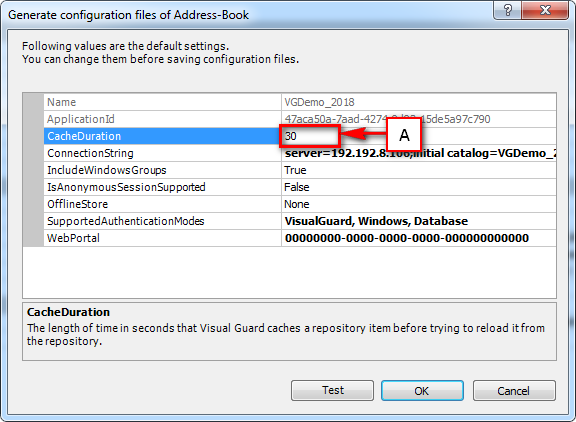
- Click on the Cache Duration in the screen (A).
- Enter the new Cache Duration.
- Once you update the cache duration, the updated details will be displayed as shown below: