Viewing Details
Visual Guard allows you to view the details summary of the action.
Please Note: This option for action will be available only for the PowerBuilder Application.
Follow the steps below to view action details.
- Access the action using the path Repository> Application>Permission>Permission Name>Powerbuilder Action
- The details will be displayed as shown below.
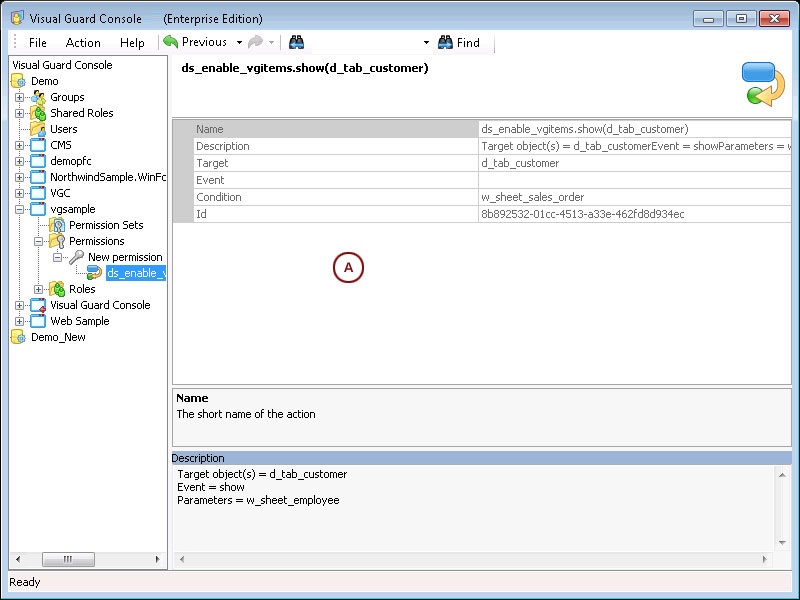
- All the details will be displayed in read only mode:
| Field | Description |
| Name | This option displays the short name of the action. |
| Description | This option displays a short description related to the action. The description will also be displayed in bottom panel in right hand side panel. |
| Target | This option displays the target for which the action will run. |
| Event | This option displays the event name after which the action will be executed. |
| Condition | This option displays the condition when the expression will be executed. |
| Id | This option displays the unique identifier assigned to the action. This value will remain unaffected even when a new version of the application is created. |




