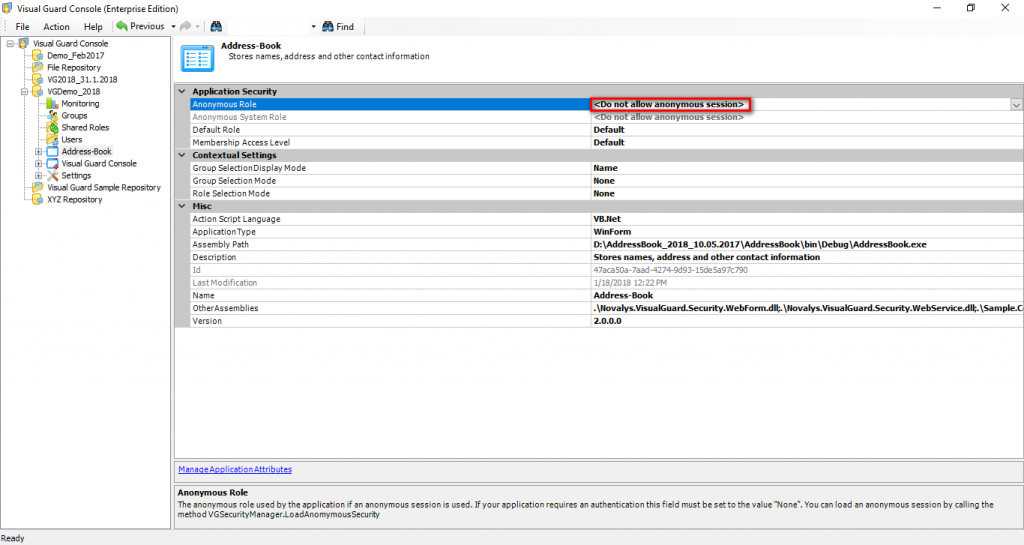Anonymous Role
The Anonymous Role displays whether an anonymous role is being used for the application. If your application requires an authentication this field must set to the value “None”.
Note: If multiple roles exist in the list, you have to select an appropriate role that will be used for anonymous session.
To modify the Anonymous Role follow the steps below:
- Select the Repository > Application name from the Left Navigation Panel.
- The details of the selected application will be displayed as shown below:
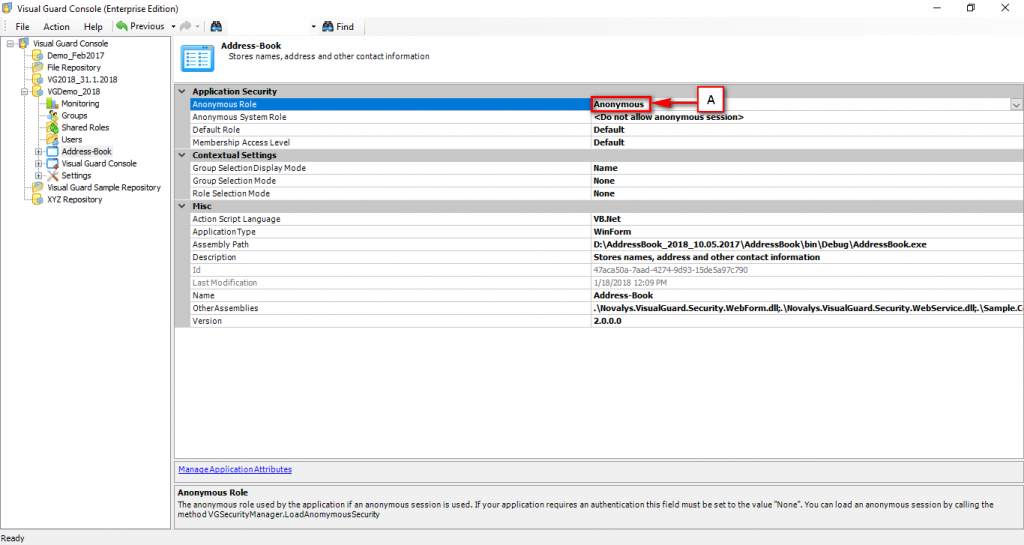
- Click on the Anonymous Role option on the Right Navigation Panel (A), v will be displayed.
- Click v , a dropdown list will appear as shown below.
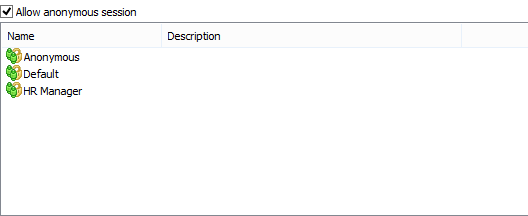
- Select the v option if you want to allow an anonymous session for the application or uncheck if do not want an anonymous session.
- A message will be displayed stating the change in the settings.
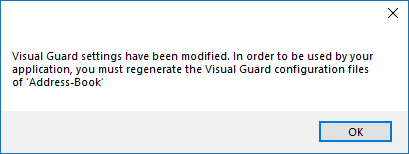
- Select “ok” to continue.
- To use the changes in the application, you need to regenerate the configuration files of the applications. Click here to know about generating Visual Guard configuration files.
- The changed value will be saved and displayed as shown below.