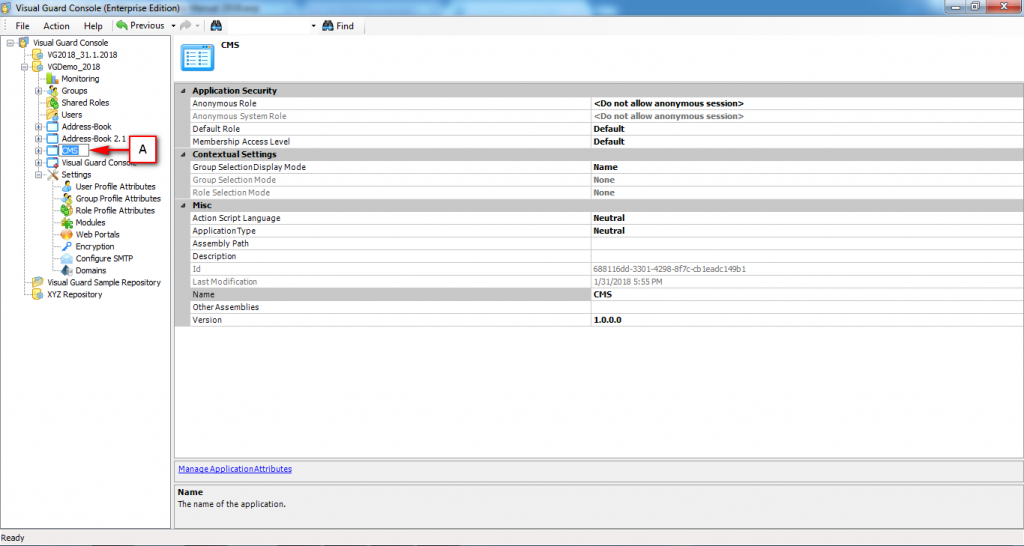Other Applications
Visual Guard allows you to integrate Other applications such as Java, PHP and set permissions for accessing the integrated application.
Technologies other than .Net such as C++, Java, Powerbuilder and PHP call the VG Server in Public Mode to use the features offered by Visual Guard.
Note: In case of other applications you will not be able to create dynamic actions, you can call only the web services to run the roles with the intergrated application.
- To add an Other application follow the steps below:
- Access the Application Creation Wizard using the path Repository > New Application
- The Application Creation Wizard will be displayed.
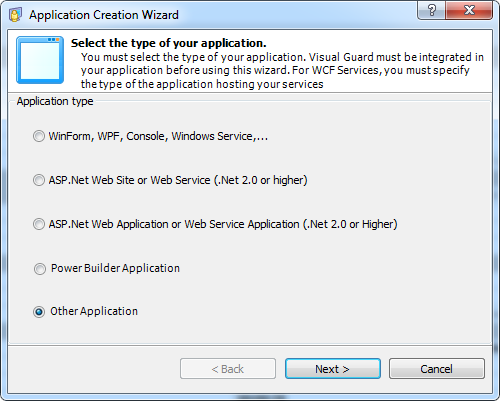
- Select the Other Application option (A).
- The wizard will automatically walk you through the application integration.
- Click “Next >” to access the Next screen and enter the application name.
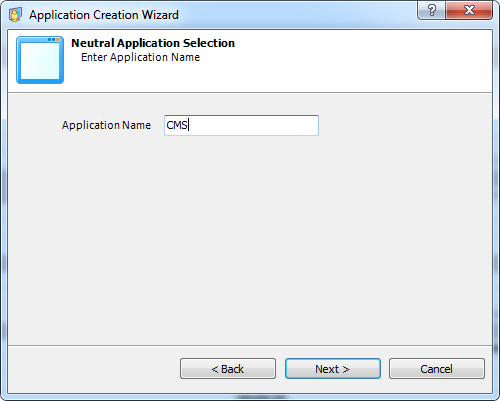
- Click “Next >” to access the next screen and specify the default options of the application.
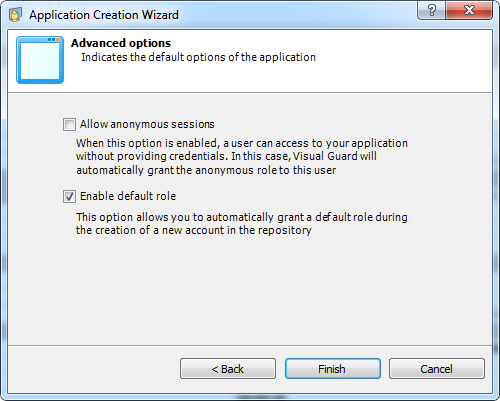
- The options will be available for selection Allow anonymous sessions, Enable default role. You can select any one or all of the options.
- Once the selection is complete click “Finish” to finish the wizard. The application will be integrated and displayed as shown below.