Remove a Group
To remove the group, follow the steps below:
Note: The system does not allow you to remove a group that has sub group(s) associated with it.
- Select the Repository > Groups> Group Name from the Left Navigation Panel.
- The details of the selected Group will be displayed.
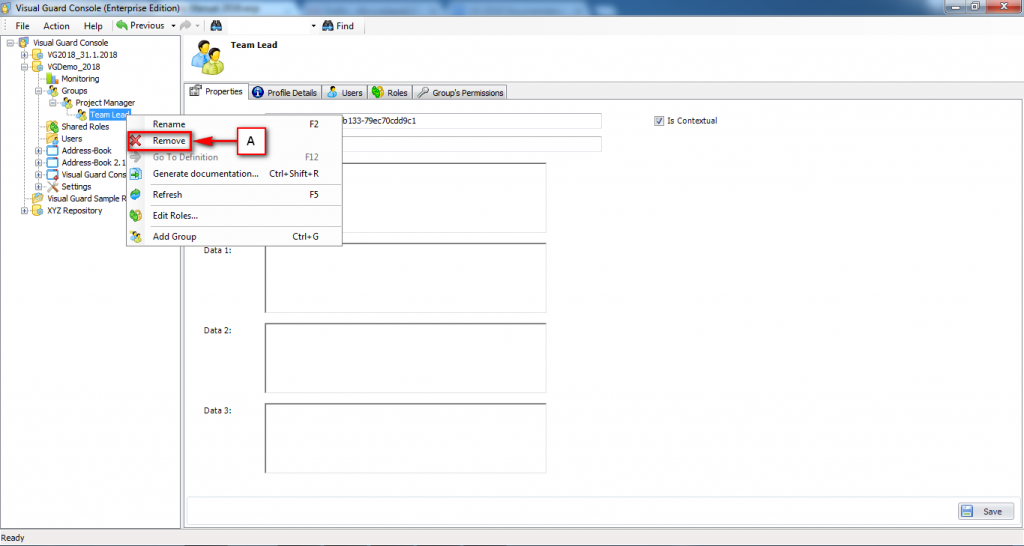
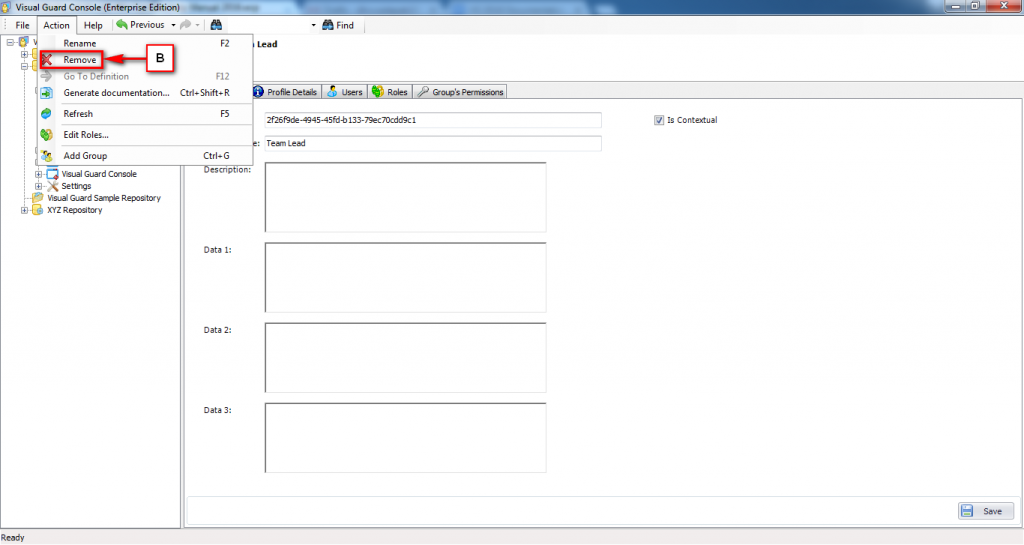
- Access the Remove option using any of the options mentioned below:
- Right-click on the Group Name in the Left Navigation Panel, select the Remove option from the menu. (A)
OR
-
- Select the Remove option from the Action Menu. (B)
OR
-
- Select the group and press delete key.
- The group will be removed from the list. In case the users are associated with the group, the group related roles will be revoked from the user accounts.
See Also:




