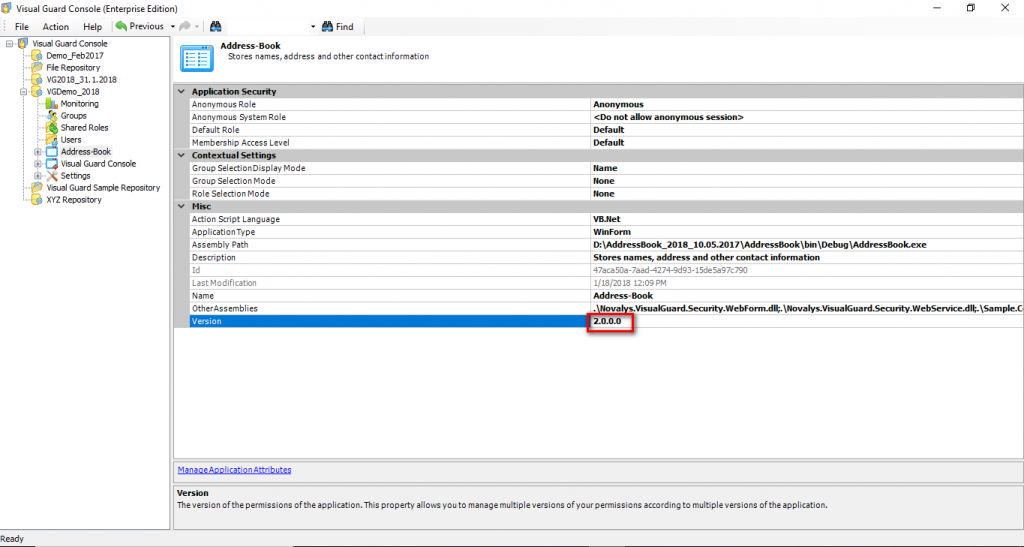Version
- The Version displays the version of the permissions of the application. This allows you to manage multiple versions of your permissions according to multiple versions of the application. The number of the version is necessary to manage different version of application. The best way to change the version number is to do it by creating a new version.
To modify the Version follow the steps below:
- Select the Repository > Application name from the Left Navigation Panel.
- The application details of the selected application will be displayed as shown below.
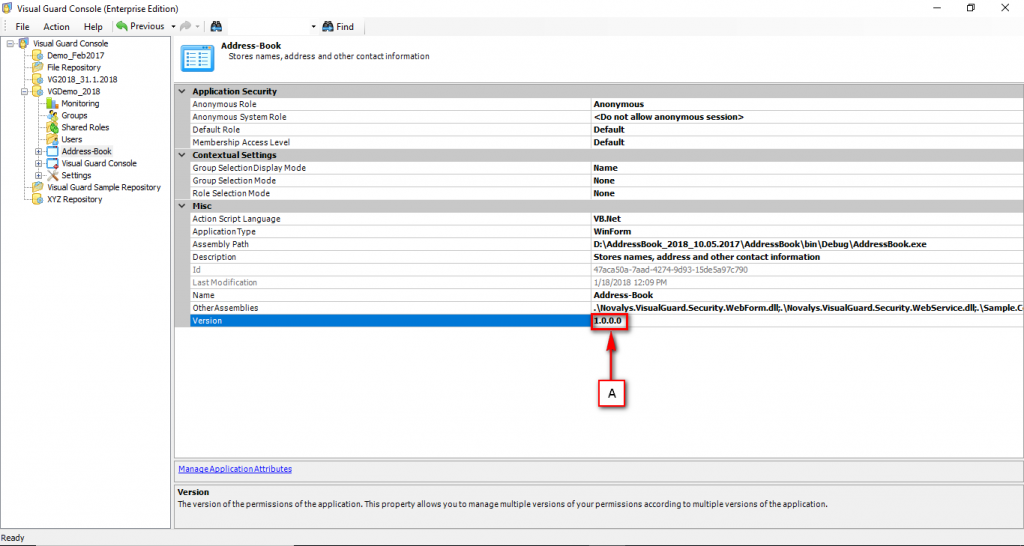
- Click on the Version option on the Right Navigation Panel (A).
- Enter the Version. The new Version will be stored automatically.
Note: The new version number should be higher than the older one.