Group Profile Attributes
To access the list of Group Profile Attributes defined in the repository follow the steps below:
Step 1: Log in to the Repository.
Step 2: From the Settings select the Group Profile Attribute Details ‘A’ .
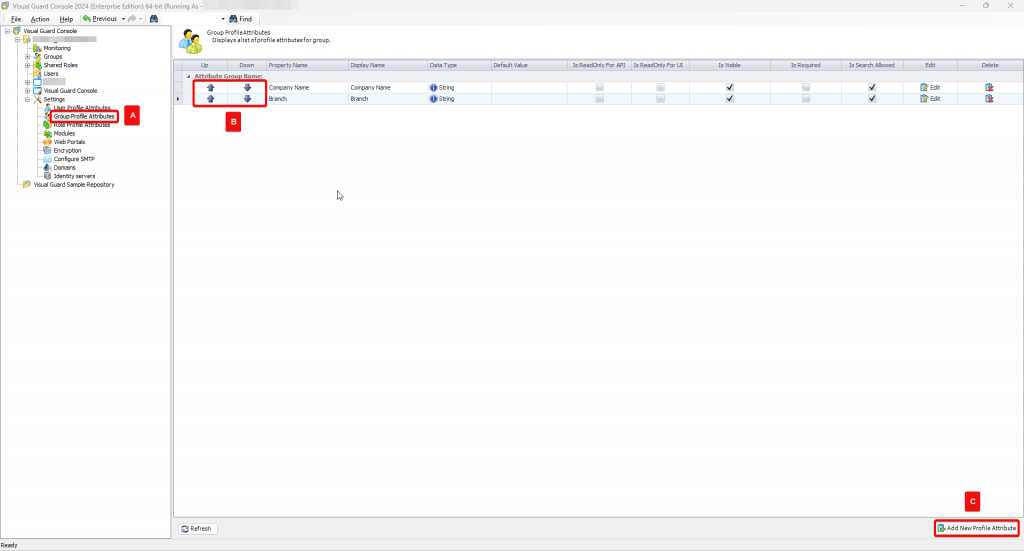
- ‘B’: On clicking on the Up arrow, the row moves up the selected column’s view order towards the beginning of the column’s collection and clicking on the Down arrow, the row moves down the selected column’s view order towards the end of the column’s collection
Step 3: How to add a new Group, Click on the Add New Profile Attribute on the right bottom ‘C’
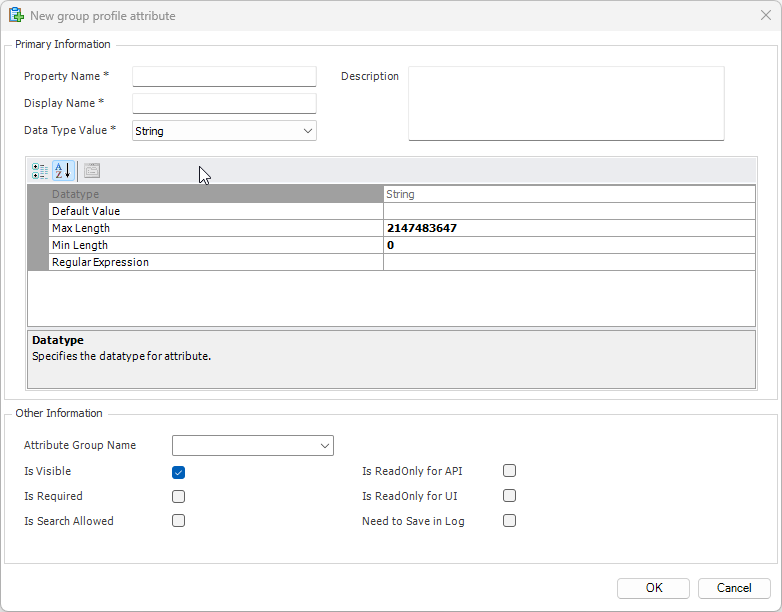
- Below are the description of the feilds available for your quick reference
| Primary Information | ||||||
| Property Name | Identifier for a specific attribute or characteristic of an entity. | |||||
| Display Name | Human-readable label used to represent a property or attribute. | |||||
| Data Type Value | Specification defining the type of data stored in a property or attribute. | |||||
| Description | Brief explanation or summary providing additional context or details. | |||||
| Other Information | ||||||
| Attribute Group Name | Categorization label for grouping related attributes together. | |||||
| Is Visible | Indicator specifying whether an attribute is visible or hidden in the user interface. | |||||
| Is Required | Flag indicating whether an attribute must be populated with data | |||||
| Is Search Allowed | Permission setting determining whether an attribute can be used for searching or filtering. | |||||
| Is ReadOnly for API | Setting determining whether an attribute can be modified via an API | |||||
| IS ReadOnly for UI | Setting determining whether an attribute is editable in the user interface. | |||||
| Need to save in Log | Specification indicating whether changes to an attribute should be logged for auditing purposes. |
- Following options will also be available:




