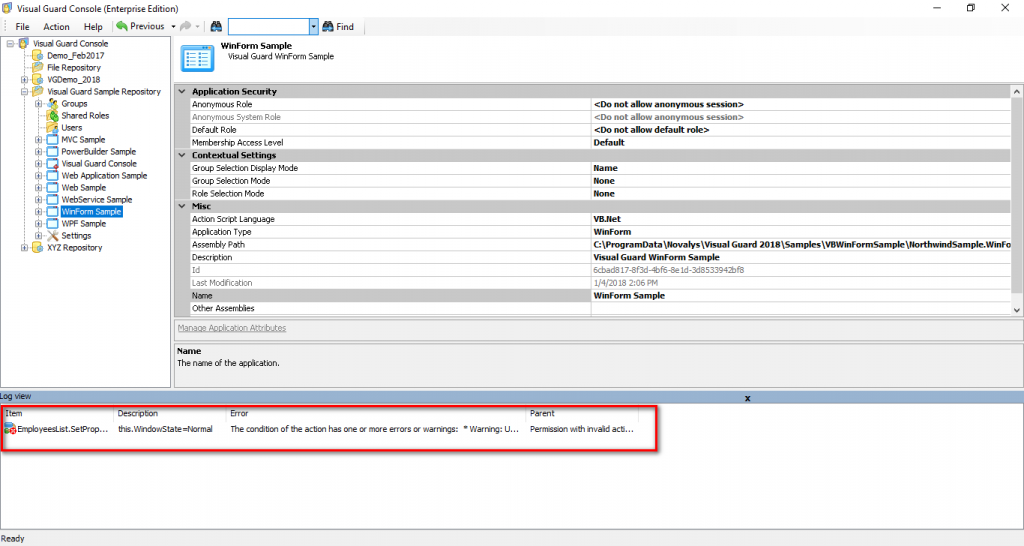Check Security Actions
Visual Guard allows you to check security actions for the applications integrated with it. Using this option you can check whether created actions are valid or not.
To check security actions follow the steps below:
- Select the Repository > Application from the Left Navigation Panel.
- The details of the selected application will be displayed as shown below.
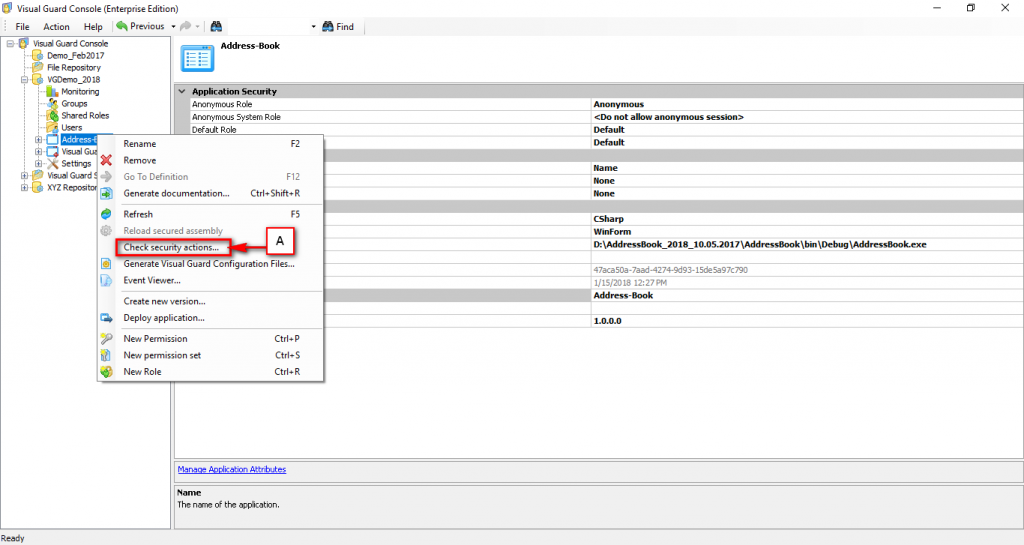
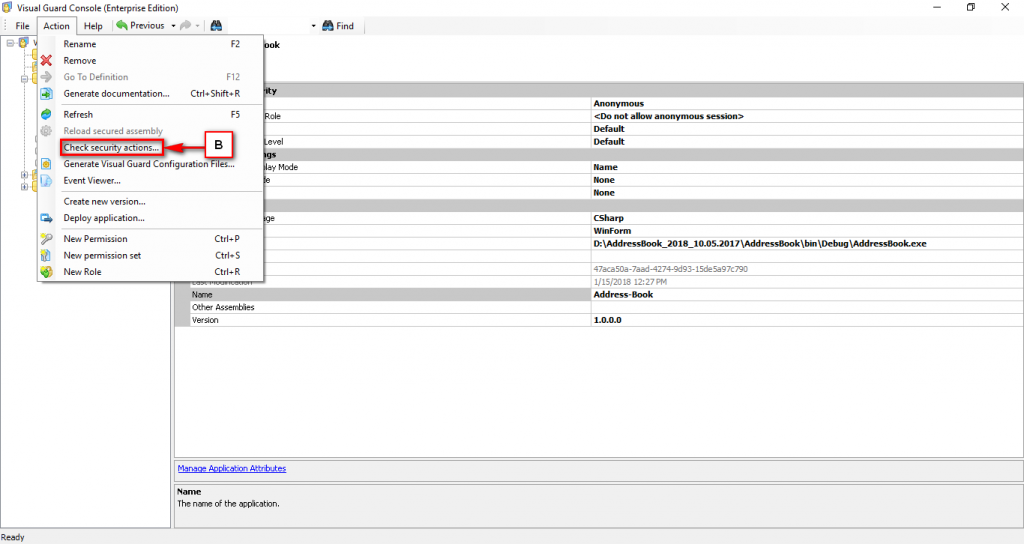
- Access the Check security actions menu using any of the options below:
- Right click on the application name and select the Check security actions menu (A) from the popup menu.
OR
-
- Select the application name from the Left Navigation Panel and select the Check security actions menu from the Action menu (B).
- A message will be displayed stating whether actions created for the application are valid or not.
- If the actions are valid, following screen will be displayed.
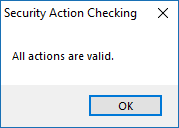
- If the actions are invalid an appropriate error message will be displayed in the Log view as shown below.