Deleting
Visual Guard allows you to delete the Custom modules added in the system.
Note: This option will be available only for the Custom created modules.
Follow the steps below to delete a Module:
- Select any module in the Module section as highlighted in the below screen.
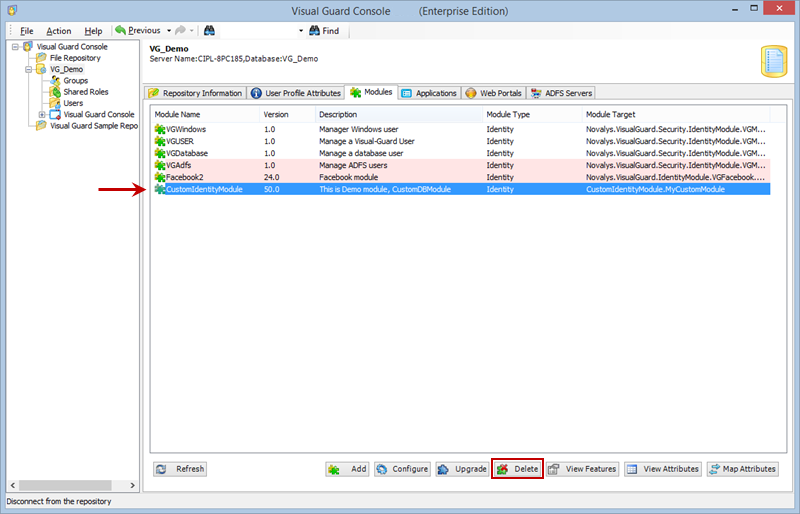
- Click “Delete” in the above screen.
- You will be asked for confirmation, as shown in the below Screen.
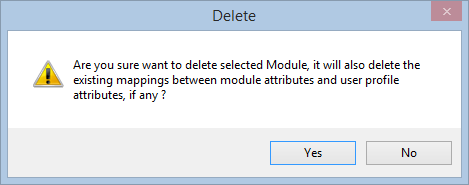
- Click “Yes” to delete the module or click “No” to Cancel the deletion.
- The module will be removed from the list of modules.
See Also:




