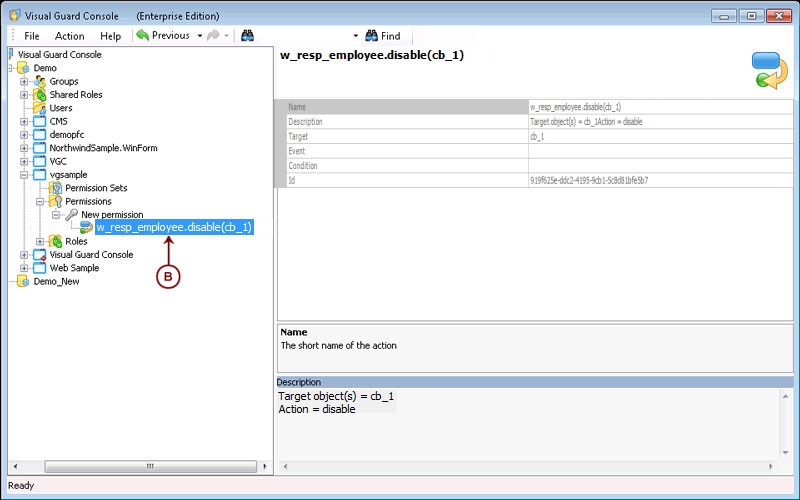Property Actions for PowerBuilder
Powerbuilder Action allows you to define permission based on the object properties. The objects can be derived from form, master page, page etc.
Please Note: This option for permission will be available only for the PowerBuilder Application.
Follow the steps below to add Powerbuilder Action to the permission:
Select the Repository > Application > Permission and select the permission under which the properties action is to be created.
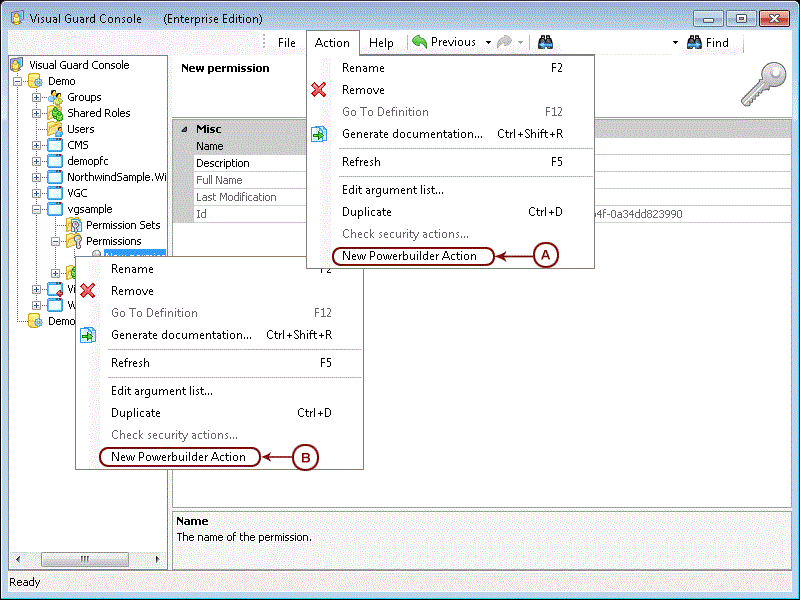
- Access the New Powerbuilder Action using one of the options below:
- Select the permission from the Left Navigation Panel and select the New Powerbuilder Action from the Action menu (A).
OR
- Right click on the permission and select the New Powerbuilder Action (B) menu from the popup menu.
- The Powerbuilder Security action wizard screen will be displayed.
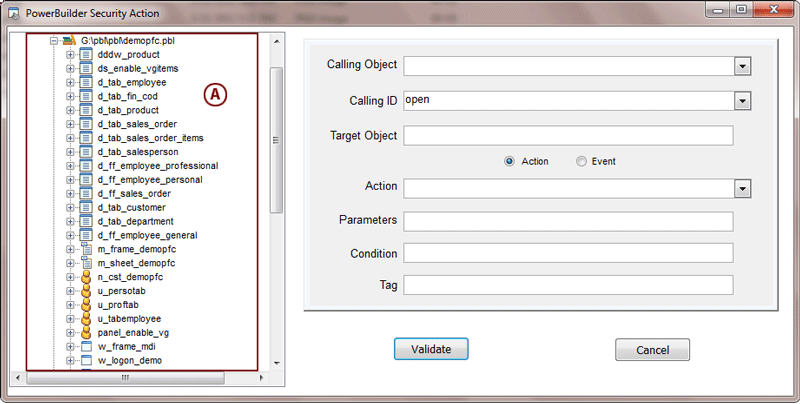
- The screen will display the objects derived from the application in the target browser screen. (A)
- By default the screen will display the list of all forms, pages, Master pages, classes etc. The secured components will be invisible to you. Secured types are those that are protected using VGISecurable interface.
- You can expand and select any of the objects to set the security action as shown below.
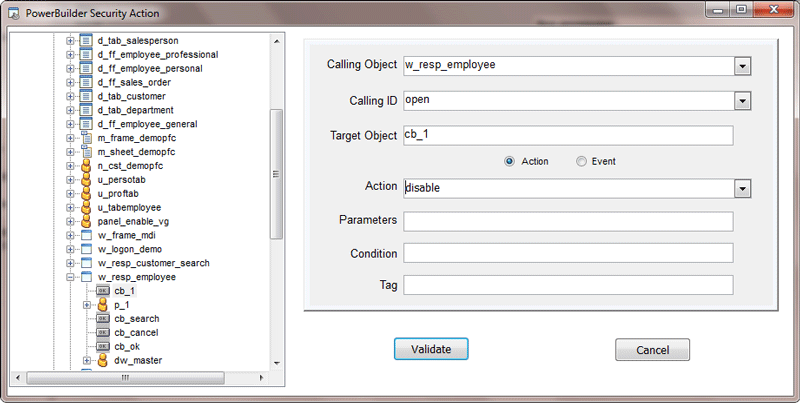
You can modify the following details:
| Field | Description |
| Calling Object | This option displays the name of the object which is asking to be secured and which contains the object(s) upon which the action must be carried out. It may be a non graphic object, datastore, or non-visual user object. The object name may be entered directly or by drag & drop from the target browser list or by selecting from the dropdown list by clicking “V”. |
| Calling ID | This option displays the ID to be used to trigger the action when the calling object perform the security. Its default value is “open”. |
| Target Object | This option displays the object(s) upon which the action must be performed.The object name may be entered directly or by drag & drop from the target browser list.If the target object is not filled in, the action will be performed on the calling object. |
| Action | This option displays the type of action to be performed on the target object. The value can be entered or selected from the dropdown list by clicking “V”. |
| Parameters | This option displays the parameters for the action. This option is used depending on the action is to be carried out. The parameters may be entered directly or by drag & drop from the target browser list. |
| Condition | This option displays the condition under which the action is to be carried out. The condition must be a valid datawindow expression. The condition may be entered directly or by drag & drop from the target browser list. |
| Tag | Indicates the type of action to be performed. The value can be entered or selected from list of possible actions. |
- After changing the desired properties, click “Validate” .The security action will be saved (B) and displayed as shown below.