Modules
Visual Guard allows you to view all the modules in the system.
Now you can also add Custom Modules to the system. For this you need to have a license key for the repository.
You can perform the following actions in the Modules section:
- Adding
- Configuring
- Upgrading
- Deleting
- View Module Features
- View Module Attributes
- Mapping Module Attributes
Refresh Modules: This option allows you to refresh the contents of the Modules section. Clicking on “Refresh modules” will refresh and load the latest contents of the selected Module.
To view the list of modules integrated in the repository follow the steps below:
- Log in to the Repository.
- Click on the “+” besides the Repository Name to view the list of items of the repository.
- From the Settings select the Modules .
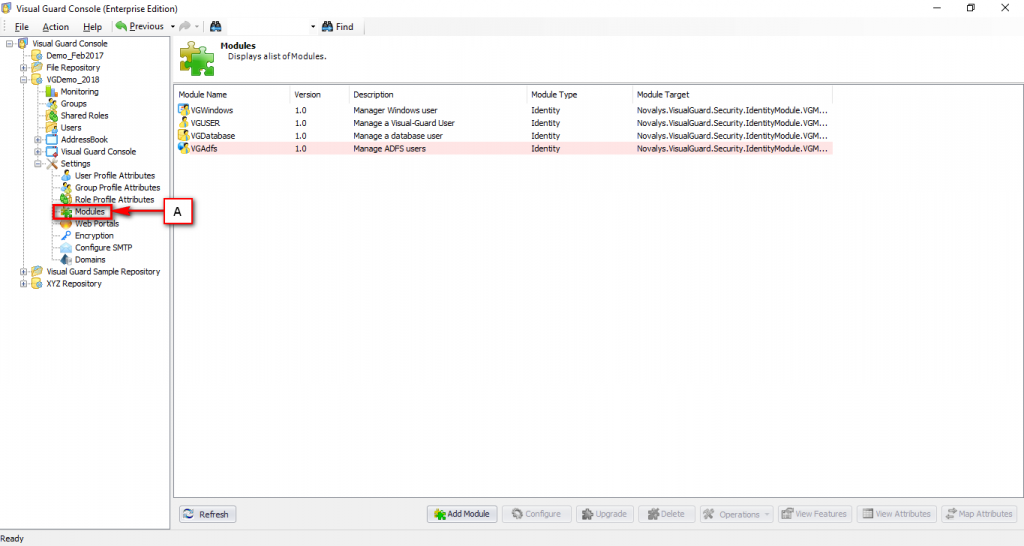
- The list of Modules will be displayed as shown below:
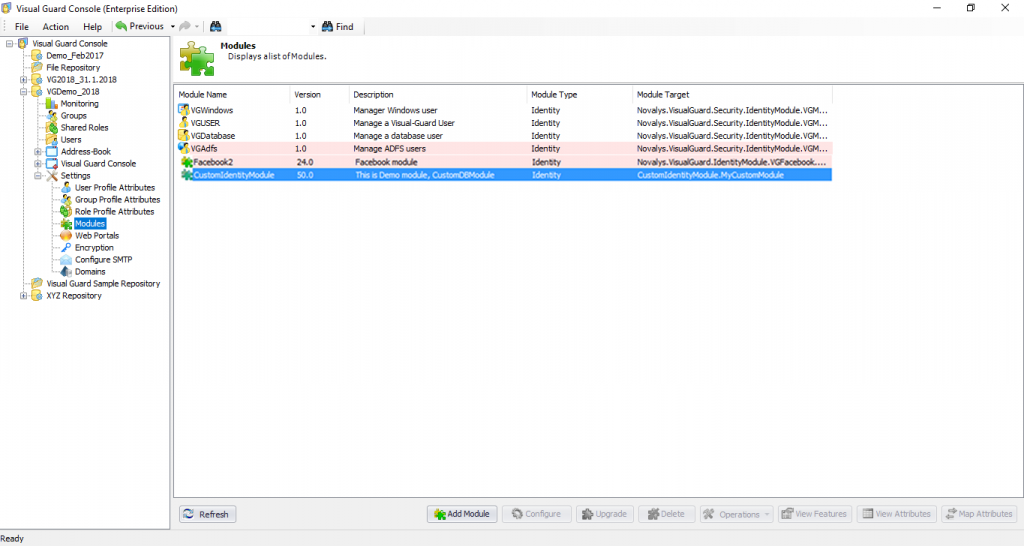
- The following details will be displayed:
| Field | Description |
| Repository Name and Path | |
| Module Name | This option displays the name of the Module |
| Version | This option displays the version of the Module |
| Description | This option displays the description of the Module |
| Module Type | This option displays the category of the Module. Note: As of now only Identity Modules are supported in the system. |
| Module Target | This option displays the namespace of the Module |
- Following options will also be available:




