Create a Sub-Group
You can create the sub groups under a parent group.
Subgroups inherit parent group roles.
Follow the steps below to create a sub group.
- Login to the Repository and select the Groups> Group Name under which the subgroup needs to be created.
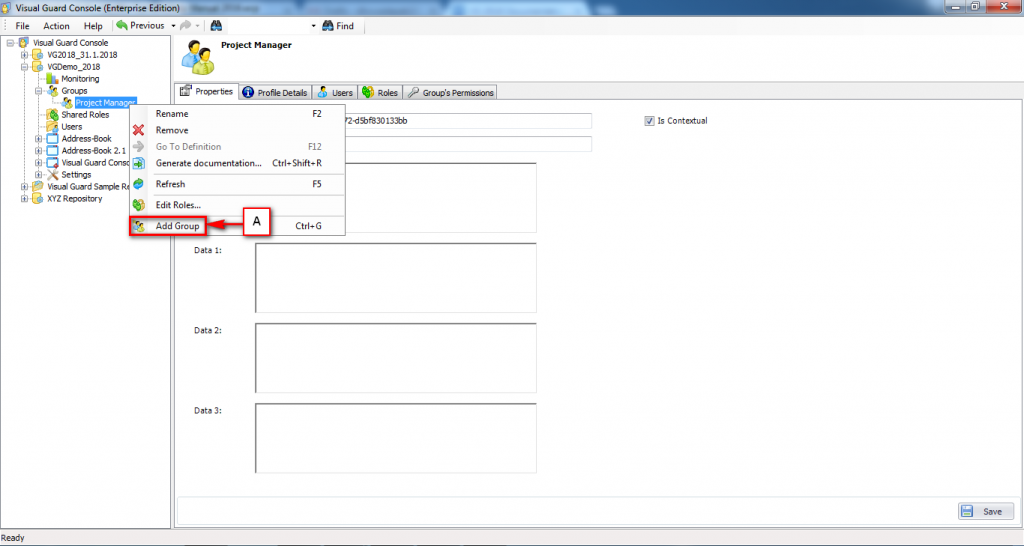
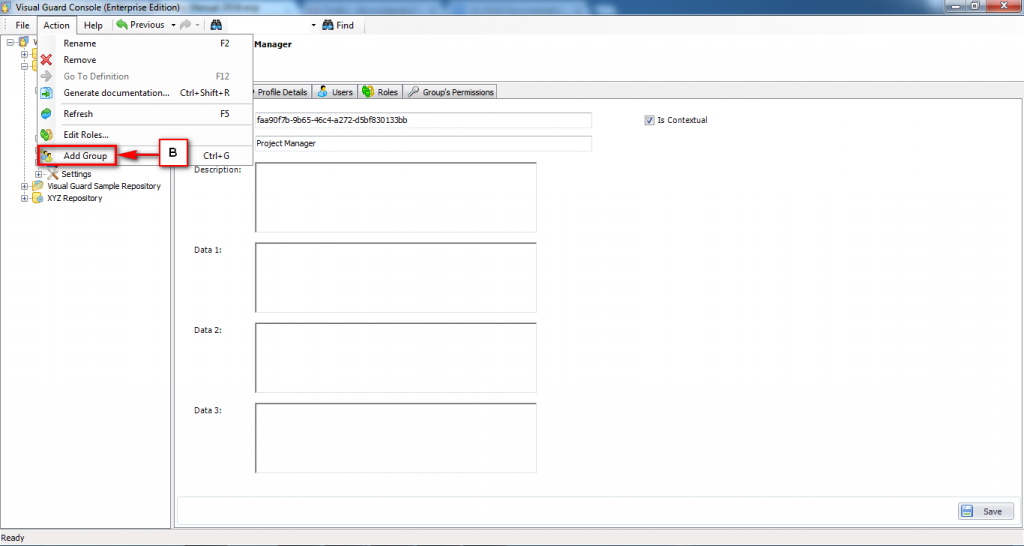
- Access the Add Group option using one of the options below:
- Right click on the Repository > Groups> Group Name from the Left Navigation Panel and select the Add Group option (A) from the popup menu
OR
-
- Select the Add Group option from Action Menu. (B)
- The New group will be created under the Group Name as shown below:
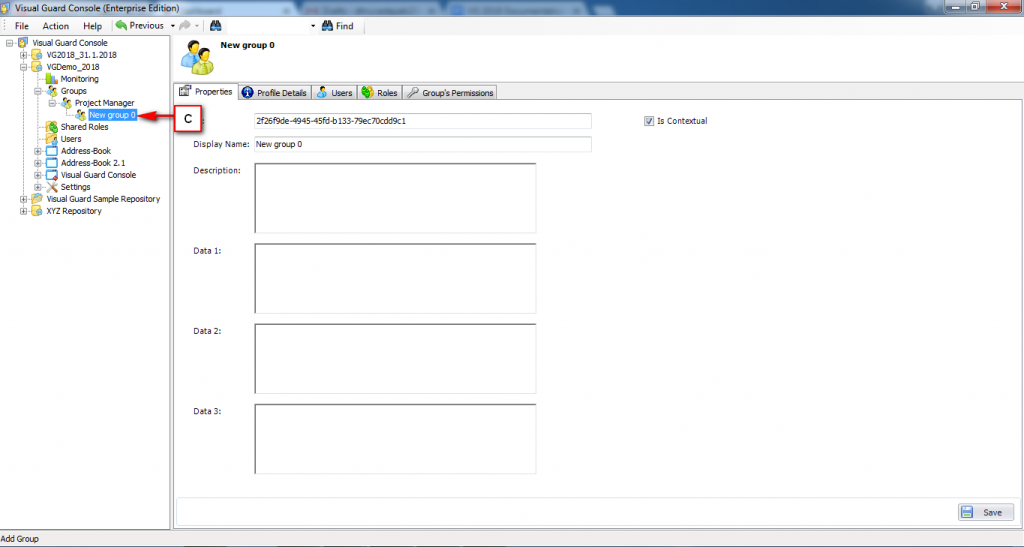
- You can rename the group by double clicking on the group name (C). You can rename the new group. For example Project Lead
- The renamed group will be displayed as shown below:
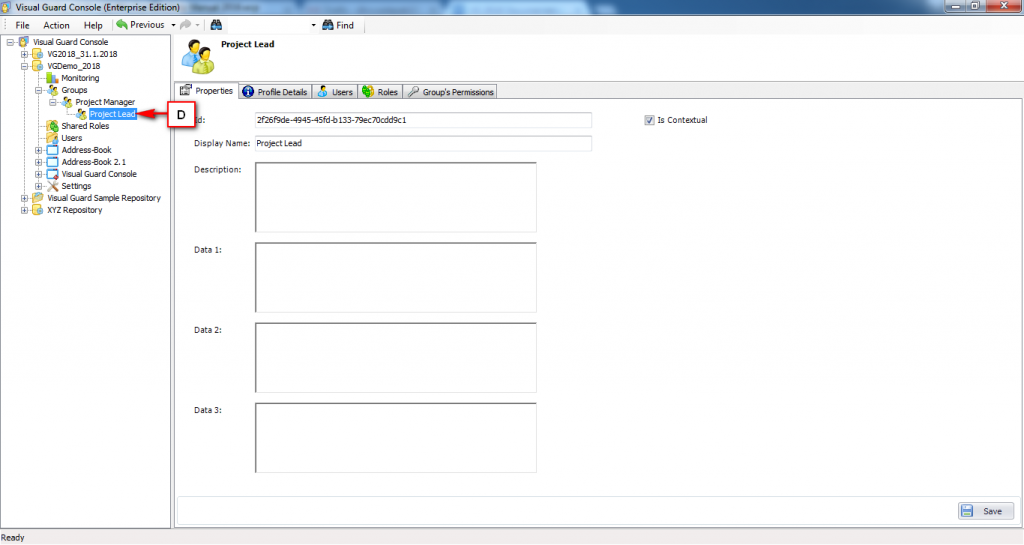
See also:




