Groups
Groups are collections of users organized together for simplified permission management, enabling administrators to assign common access rights and privileges to multiple users simultaneously. Group memberships streamline security administration by applying permissions uniformly to users with similar roles or responsibilities.
- You can edit/view the groups by clicking on Groups
- You can view what permissions the groups have been assigned by clicking on the Eye Icon
- You can also see the group Hierarchy
- Incase you wan to edit the group click on Edit Group
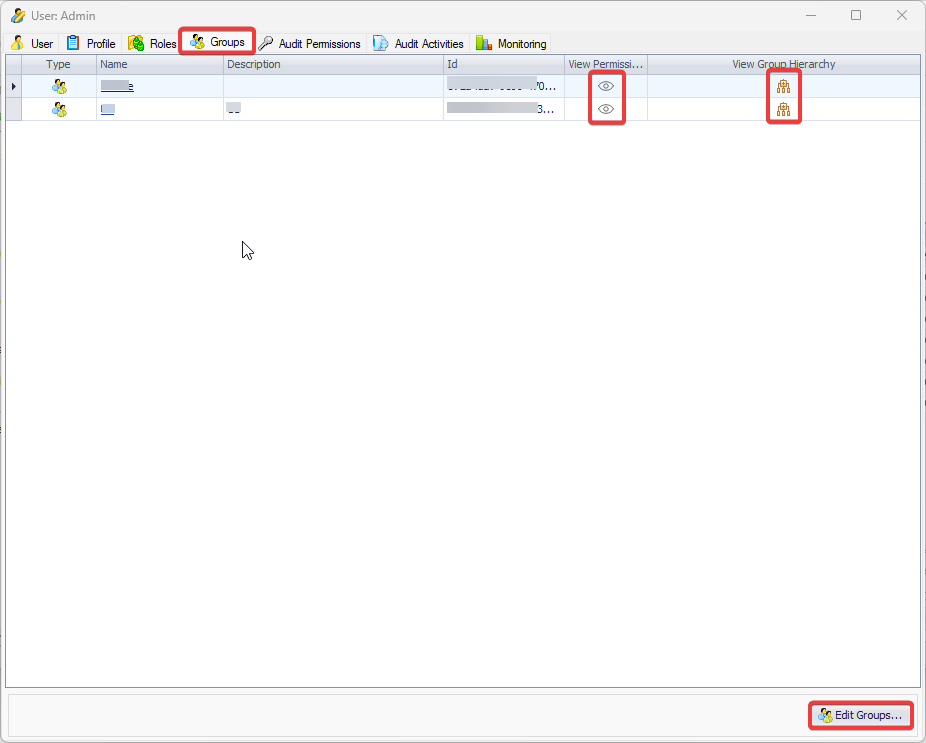
- When you click on Edit Groups, you will get the below window where you can view the groups and edit them by adding and removing as per your requirement.
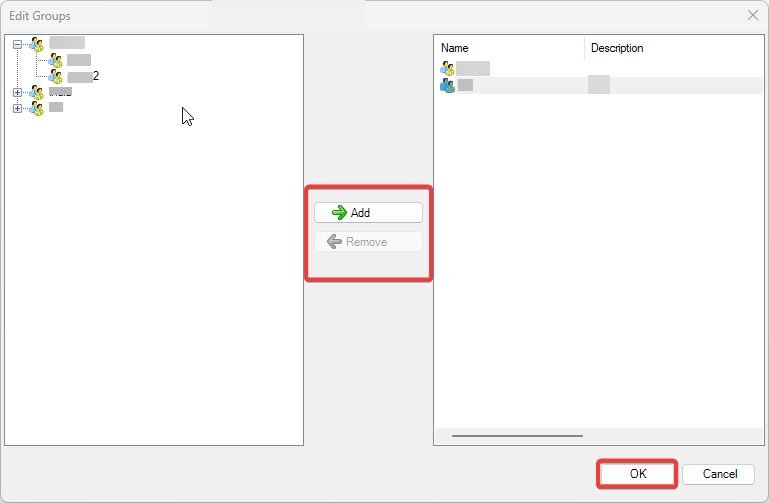
Click on Ok once your updates are done so that your updates get reflected.
To know about what can be done with Groups, refer to the below link




