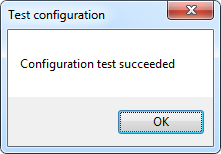Testing
Visual Guard generates two configuration files for every application that is integrated with it.
You can Test whether the configuration source code has been generated appropriately.
To test Visual Guard configuration files, follow the steps below.
- Select the Repository > Application > Generate Visual Guard Configuration Files menu.
- The details of the associated Configuration Files will be displayed as shown below.
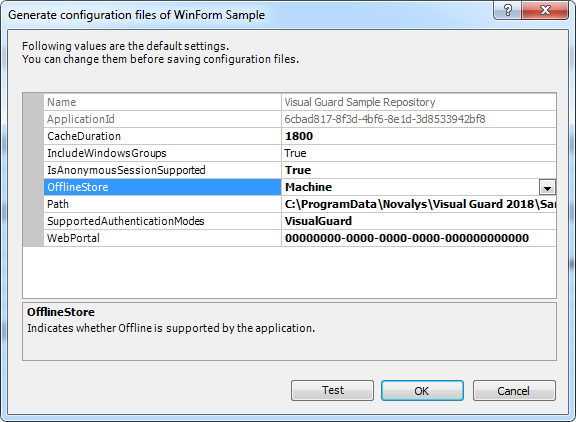
- Click “Test” to test the configuration file.
- Login Screen will be displayed as shown below:
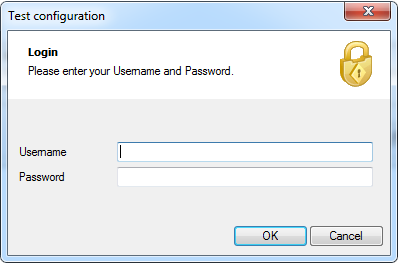
- The screen will display a list of all authentication modes selected in Supported Authentication Mode option during Generating Configuration Files.
- Select the appropriate mode. Open an anonymous session option will be displayed only if Is Anonymous Session Supported option is True.
- Login using the valid credentials. You will be prompted to select a role.
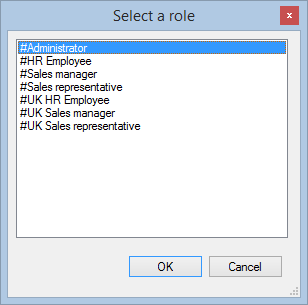
- Once you select a role click “OK” , following message will be displayed.