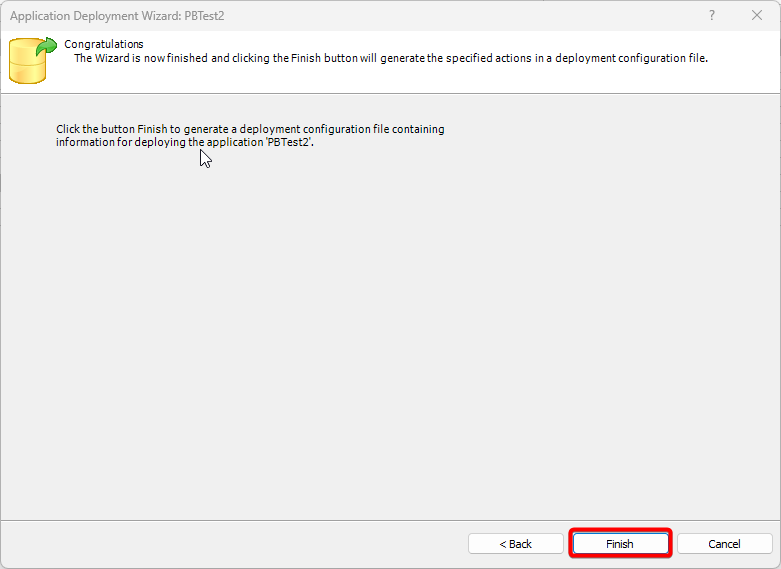Deployment
Application deployment in Visual Guard refers to the process of deploying security configurations, such as roles, permissions, and user profiles, to specific applications or systems within an environment. This deployment ensures that security settings are applied effectively to the target applications, enabling consistent access control and enforcing security policies.
Below are the steps of how we can deploy an application
Step 1: Right click on the application and click on Deploy application.
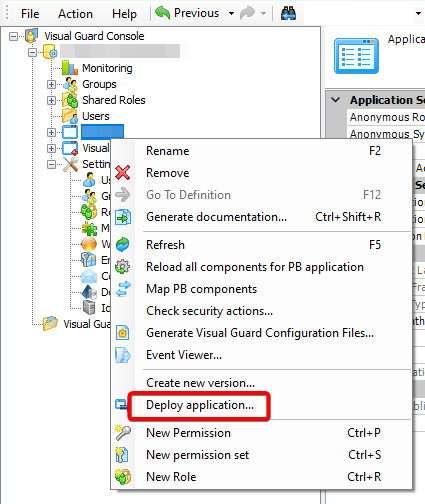
Step 2: Once the setup shows up click on Next
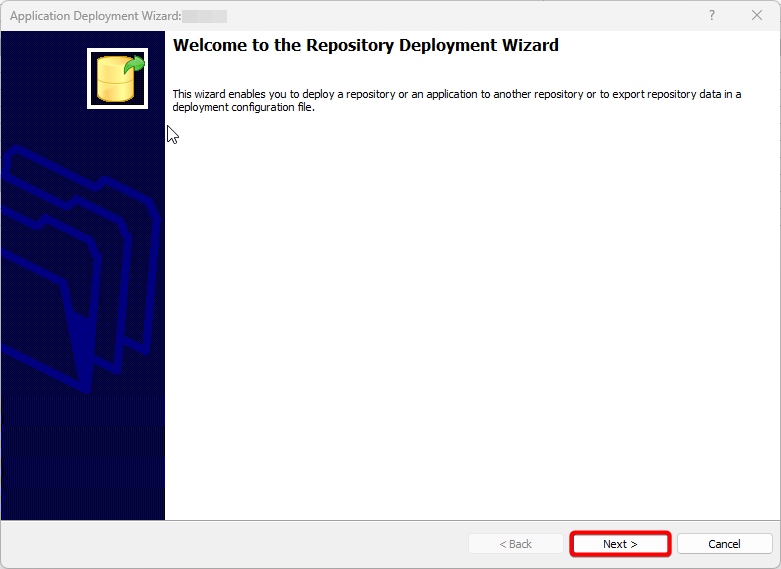
Step 3: Select the option of either Export data in a deployment configuration file or Deploy in an exisiting repository, Click Next after selection
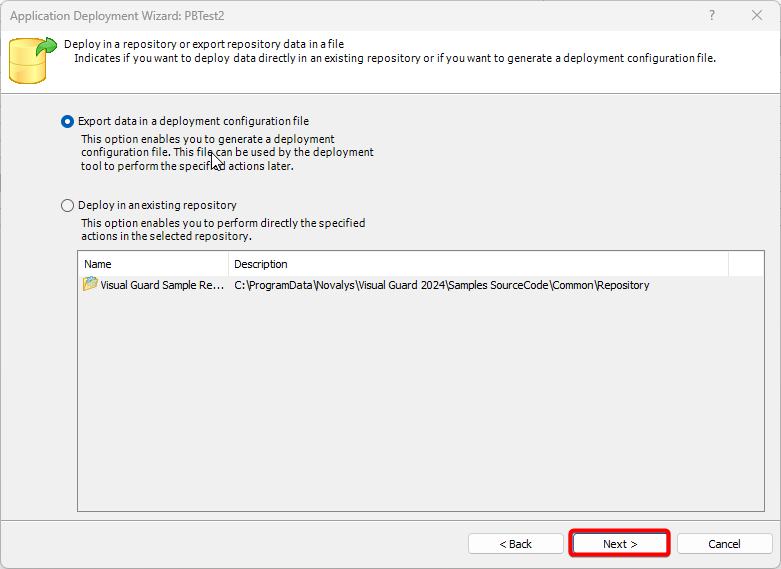
Step 4: Choose the Overwrite option and Deployment mode from the dropdown list provided, Click Next after selection
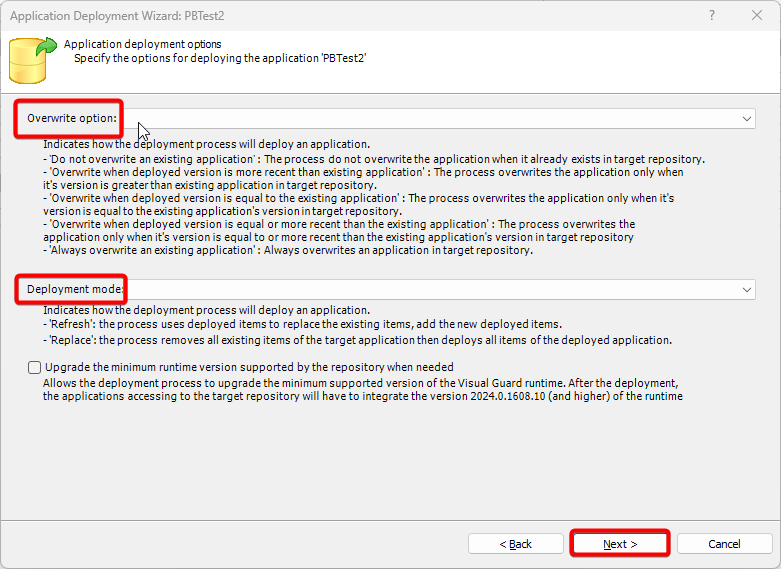
Step 5: Click on the Finish button to complete the deployment.
Note: You will be asked to provide a path to where the configuration file should be saved.