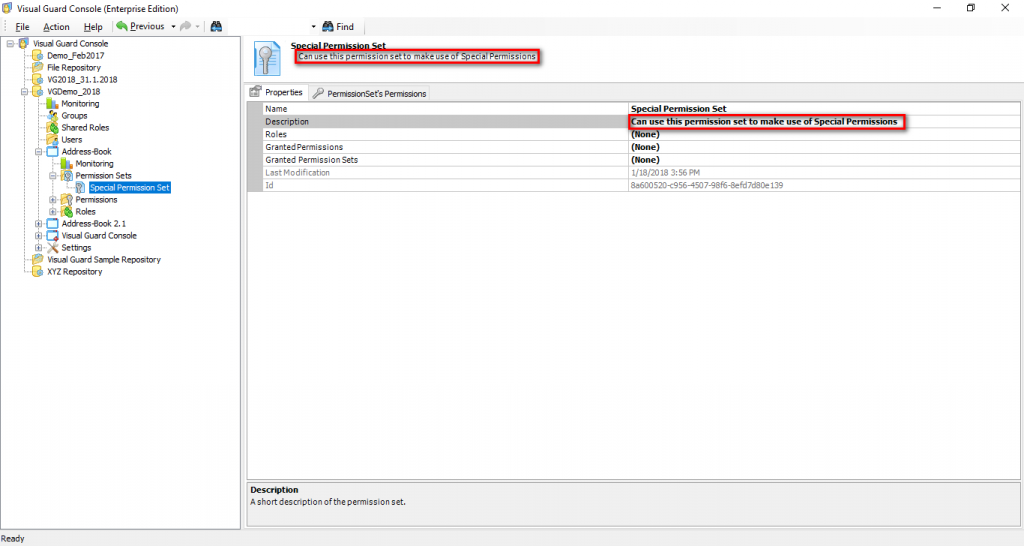Description
Visual Guard allows you to modify description related to the permission set.
To modify the description follow the steps below:
- Select the Repository > Application > Permission Set > Permission set name from the Left Navigation Panel.
- The details of the selected permission set will be displayed as shown below.
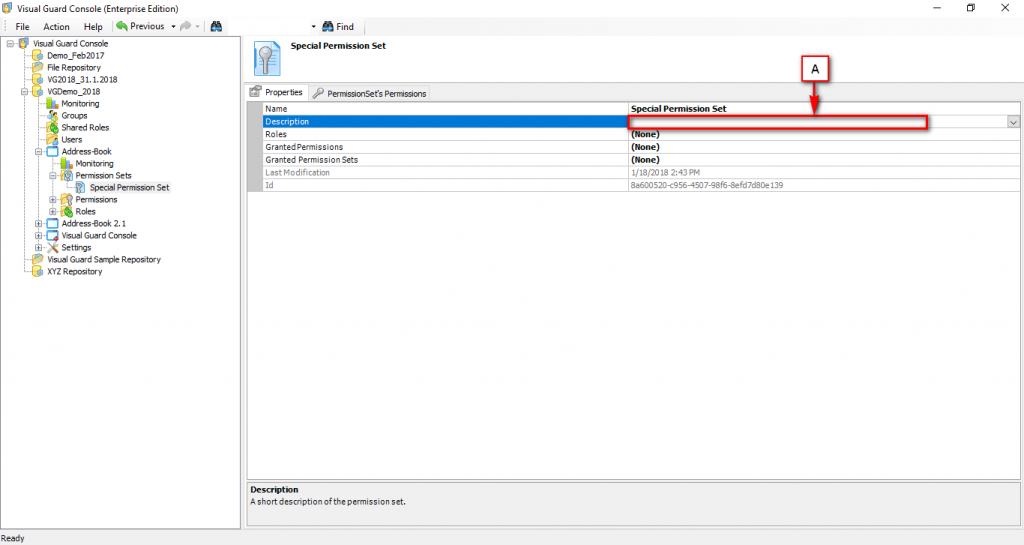
- Click on the Description menu (A) from the Right Navigation Panel.
- Enter the new Description. The new Description will be stored automatically.