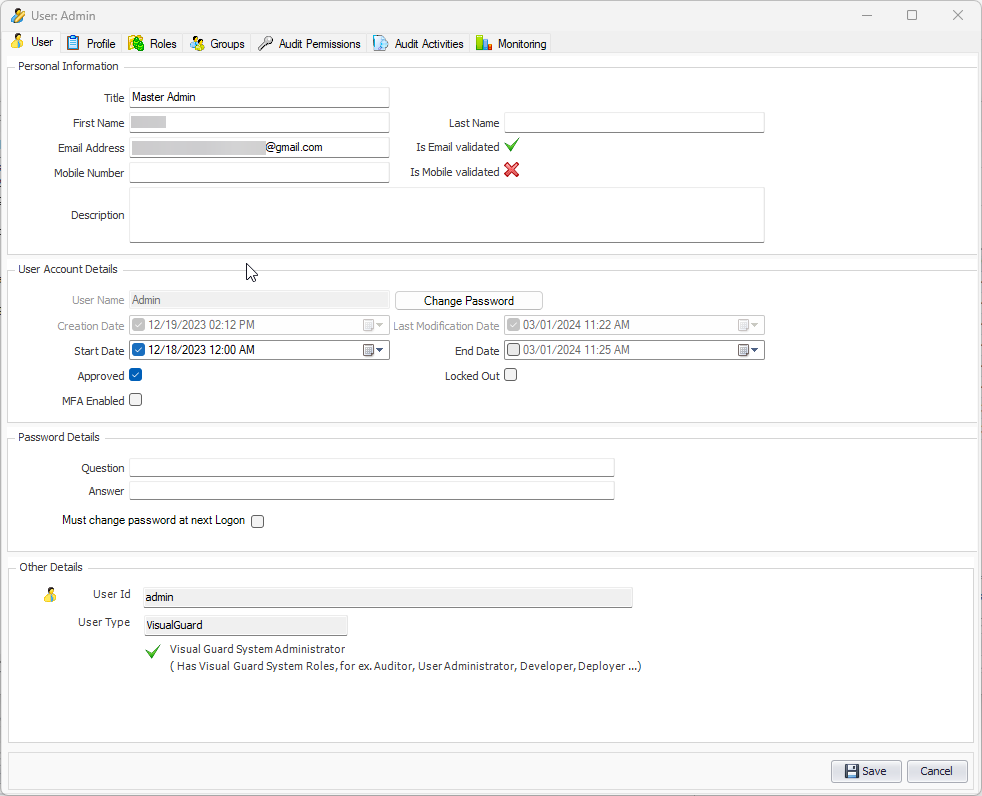Edit User
The “Edit User” feature typically allows administrators or privileged users to modify the attributes, permissions, roles, and other settings associated with a specific user account within the application’s security framework. This function provides a user-friendly interface for administrators to manage user profiles efficiently, including updating personal information, adjusting access rights, assigning or revoking roles, and configuring other security-related parameters as needed.
Click on the specific User
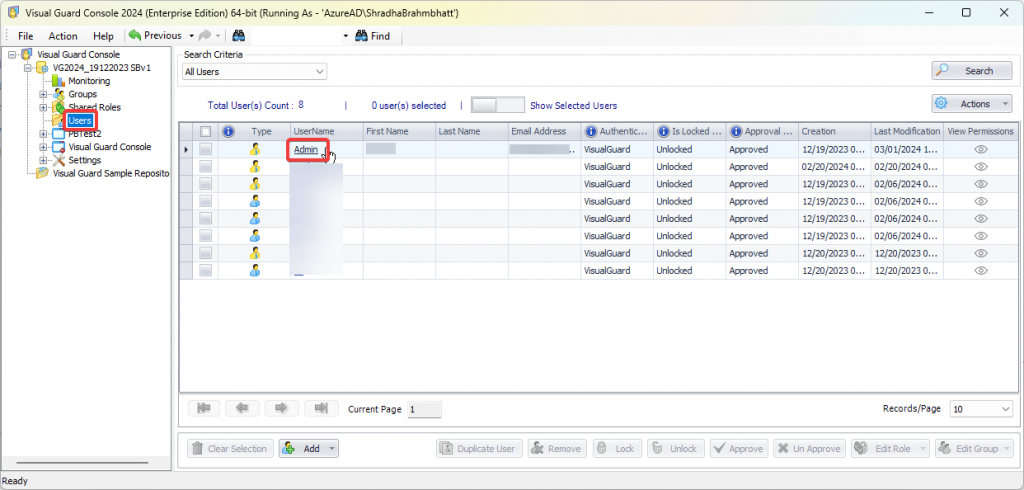
Once you click on the User name, the below features will be displayed.