Selecting Dates
To select the Date from the date picker follow the steps below:
- Click “V” besides the date field, the calendar would be displayed as shown below:
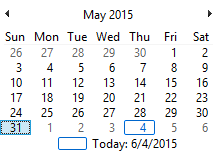
- By default, the Current date will be selected. User can change the month /date / year.
- To select the date simply click on the date you want to specify.
- User can also change the month directly by clicking on the month name. List of all the months will be displayed, as shown below.
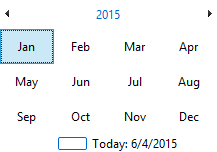
- Once a month is selected from the list, it will be displayed in the calendar.
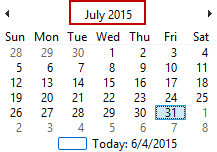
- The user can increase or decrease the year by directly clicking on the year.
- On clicking on Today, the current date will be selected.




