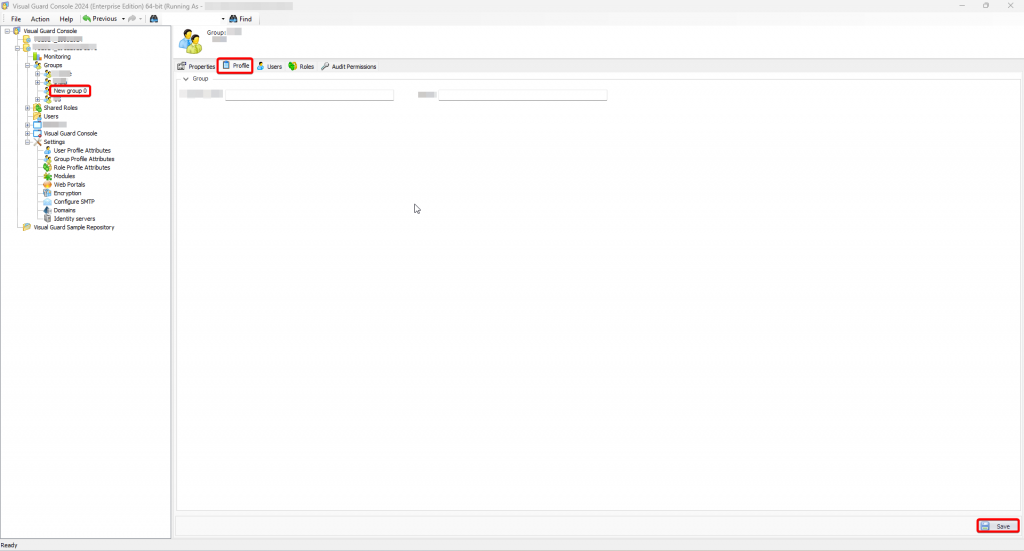Edit Profile of a Group
A profile of a group in Visual Guard refers to a collection of attributes or characteristics associated with a specific group within the security management system. These attributes typically include details such as the group’s name, description, permissions, roles, and any other relevant properties. Profiles of groups allow administrators to define and manage groups effectively, tailoring their settings to align with the organization’s access control policies and requirements. They serve as a central reference point for configuring and controlling access rights and privileges for members of the group across various applications and systems within the environment.
Step 1: Click on the group and you will see the properties associated with the group.
Step 2: Click on Profile and enter the required details and click Save.