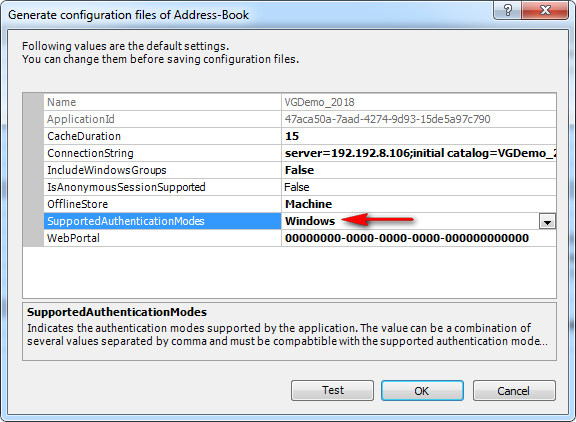Supported Authentication Modes
Supported Authentication Modes displays the application modes supported by the application. You can select multiple modes.
Please Note: Values that are compatible with the authentication mode will be available for selection.
To modify the Supported Authentication Modes, follow the steps below:
- Select the Repository > Application > Generate Visual Guard Configuration Files menu.
- The details of the associated Configuration Files will be displayed as shown below.
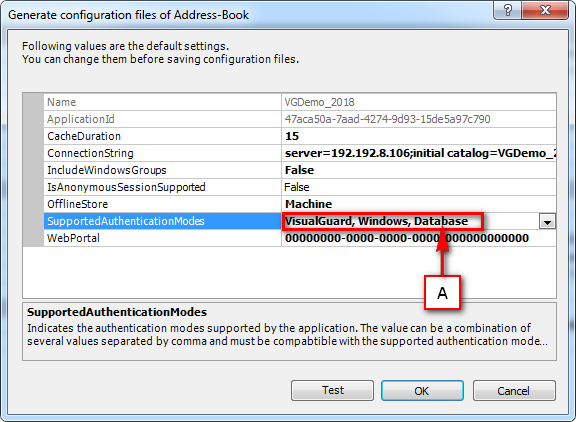
- Click on the Supported Authentication Modes option in the screen (A), “V” will appear at the end.
- Click “V” , a dropdown list will appear as shown below:
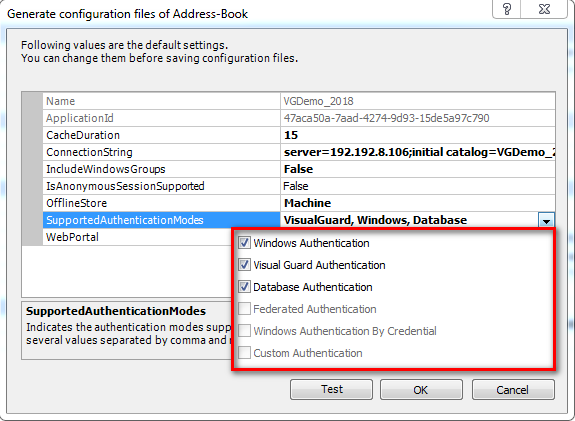
- You can select or deselect the required modes of authentication by selecting or deselecting the appropriate checkboxes
- Once you update the details, the updated details will be displayed as shown below: