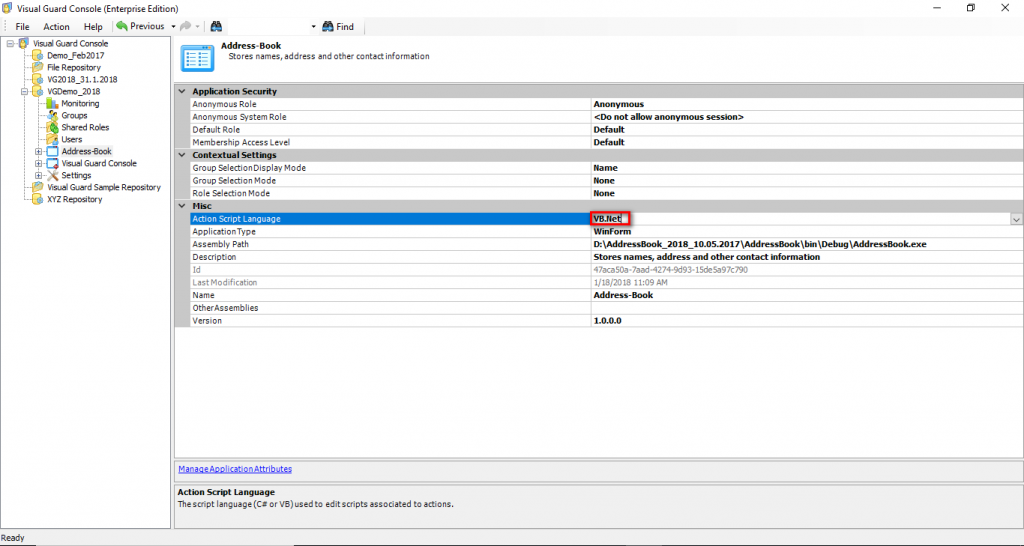Action Script Language
The Action Script Language option allows you to change the action script language used to edit scripts associated to actions.
Note: Modify Action Script Language only if you know the appropriate language used to build the application otherwise the application might not build
To modify Action Script Language follow the steps below:
- Select a Repository > Application name from the Left Navigation Panel.
- The details of the selected application will be displayed as shown below:
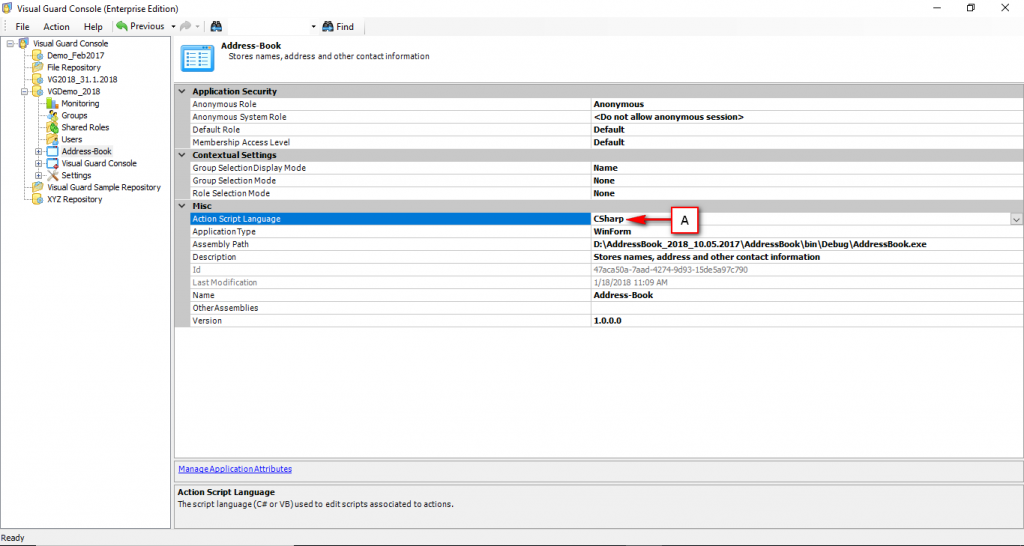
- Click on the Action Script Language option on the Right Navigation Panel (A), v will be displayed.
- Click v , a dropdown list will appear.
- Select any one of the languages available i.e. VB.Net or CSharp or Neutral.
- The selected value will be stored automatically.