Historical Data
Detailed monitoring of the data is displayed using Historical Data.
To view the monitoring of historical data of the repository follow the steps below:
- Log in to the Repository.
- Click on the Repository Name to view the Monitoring Details.
- Select the Historical Data Tab (A) from the Monitoring Tab
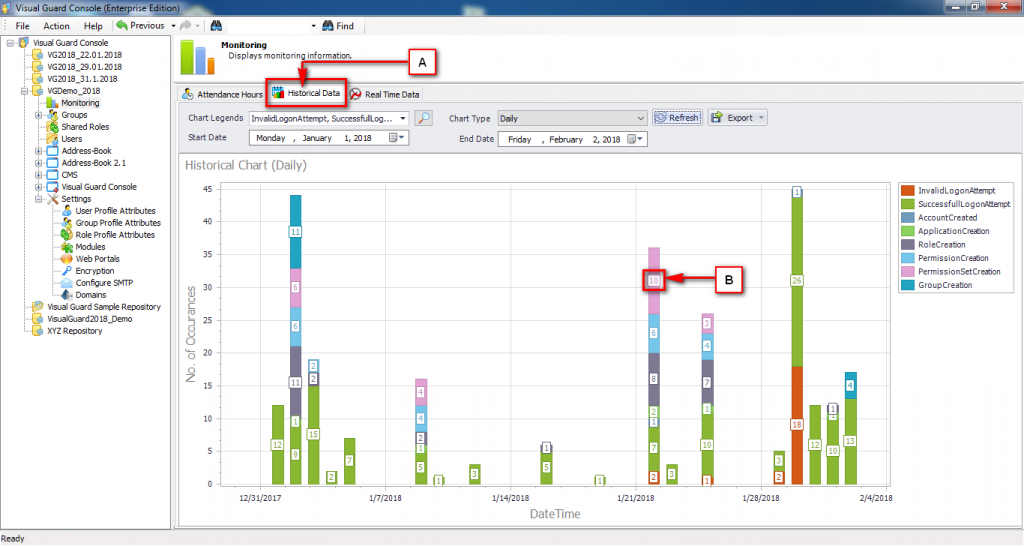
- Clicking on (B) will redirect to the screen displayed below
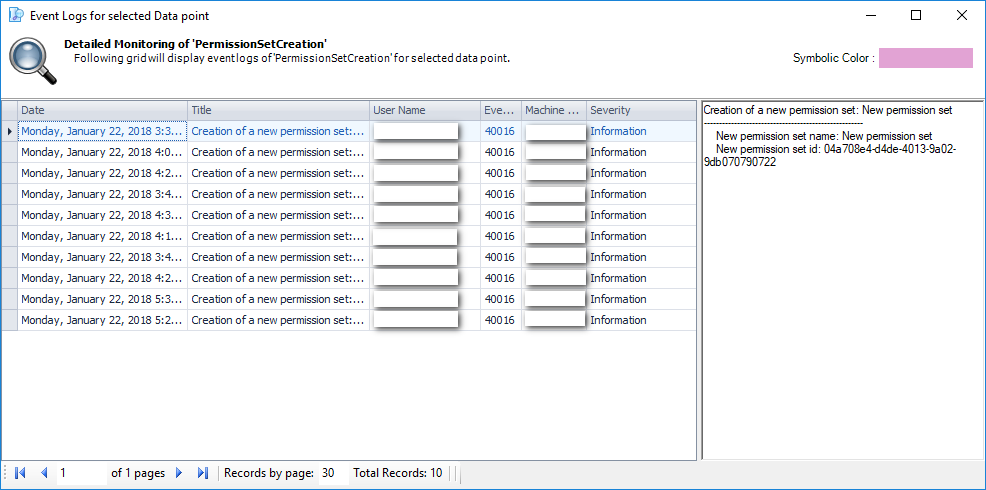
The Chart Type of the Historical Data can also be displayed: missing links
- Hourly
- Daily
- Monthly
Chart Type: Hourly
Detailed Monitoring of the data performed on hourly basis is displayed below:
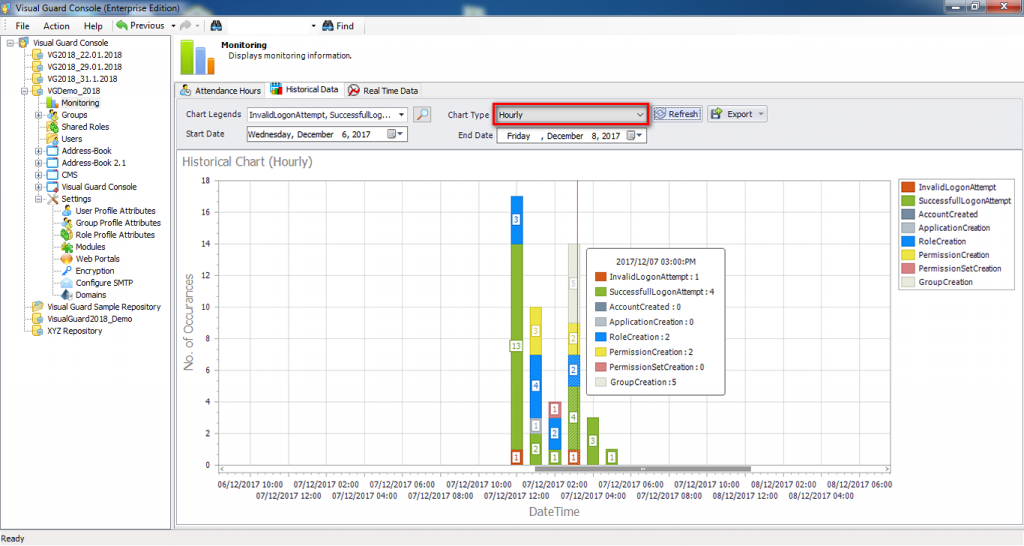
Chart Type: Daily
Detailed Monitoring of the data performed on daily basis is displayed below:
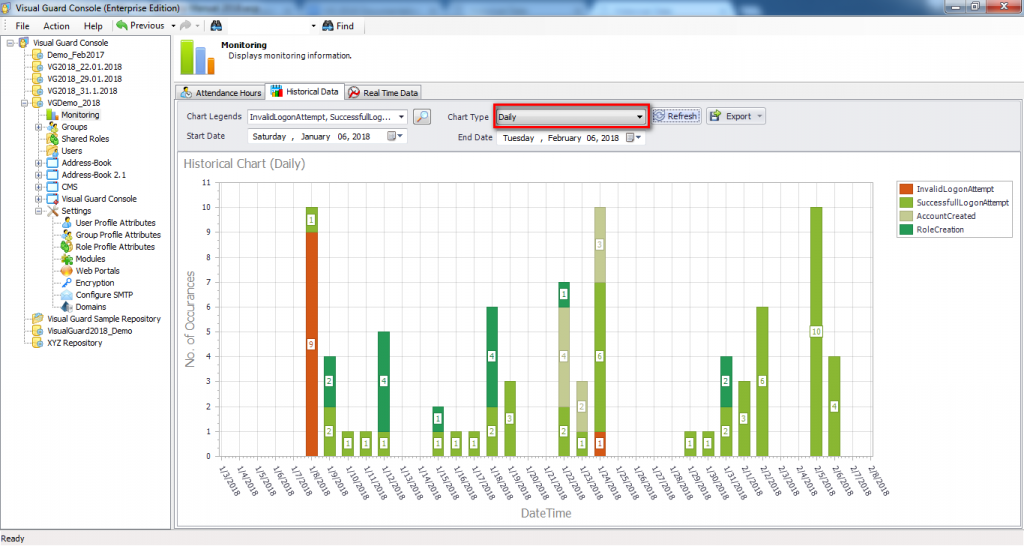
Chart Type: Monthly
Detailed Monitoring of the data performed on monthly basis is displayed below:
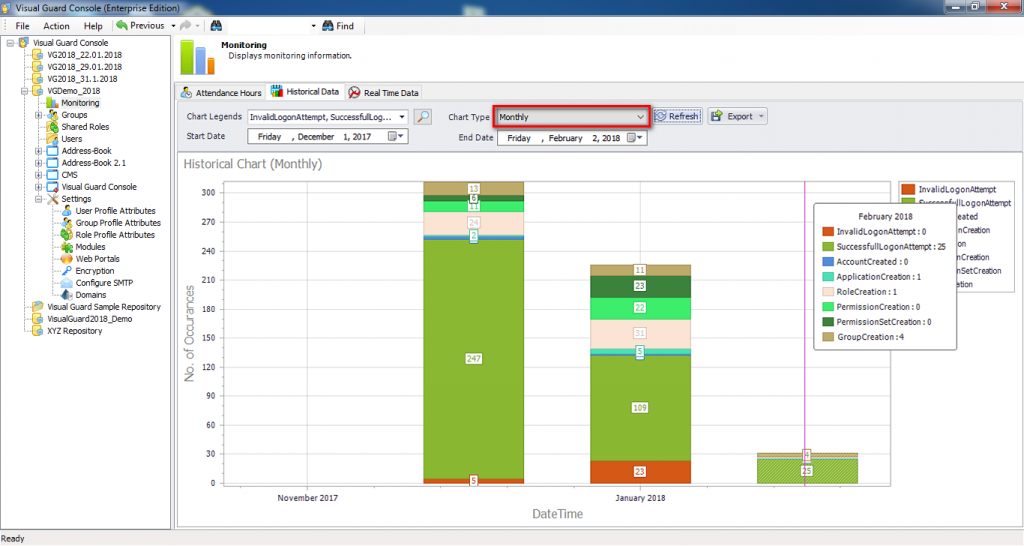
- Filtering the data through Chart Legends by clicking on the hand lens icon will display the screen below:
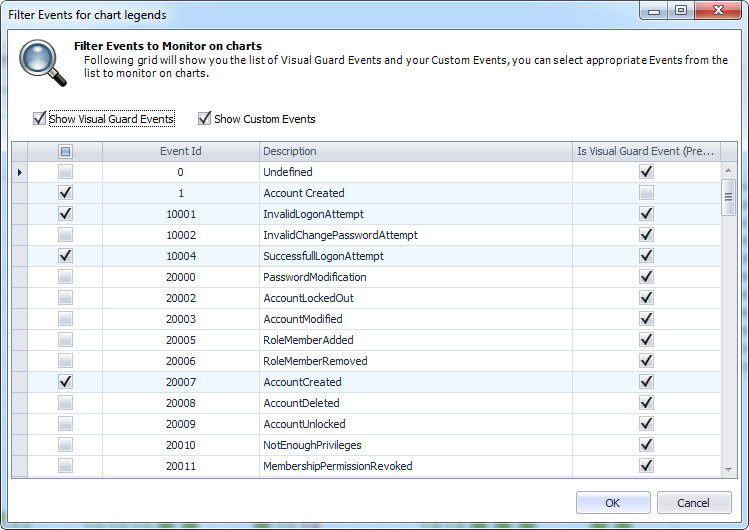
- The selected options will be displayed besides the Chart Legends which can be deselected later.
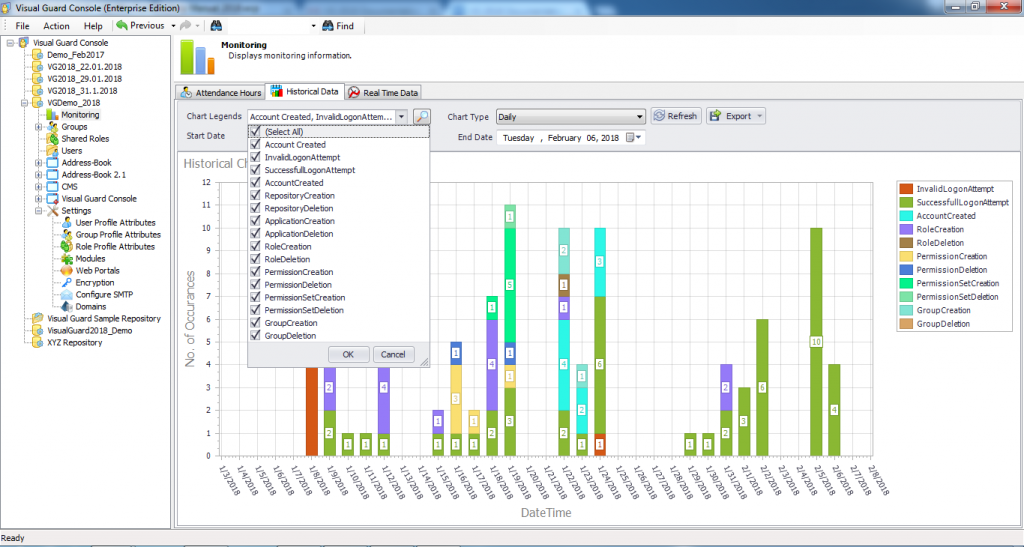
See Also: missing links
- Viewing Repository Details
- Viewing User Profile Attributes’ Details
- Viewing Modules’ Details
- Viewing Web Portal Details
- Viewing ADFS Server Details




