Deleting
Visual Guard allows you to delete any User Profile Attribute.
Note: However you will be not be able to delete the inbuilt User Profile Attributes of the system.
Follow the steps below to edit a User Profile Attribute:
- Login to the Repository.
- From the Settings item, select the User Profile Attribute Details as shown in the below screen.
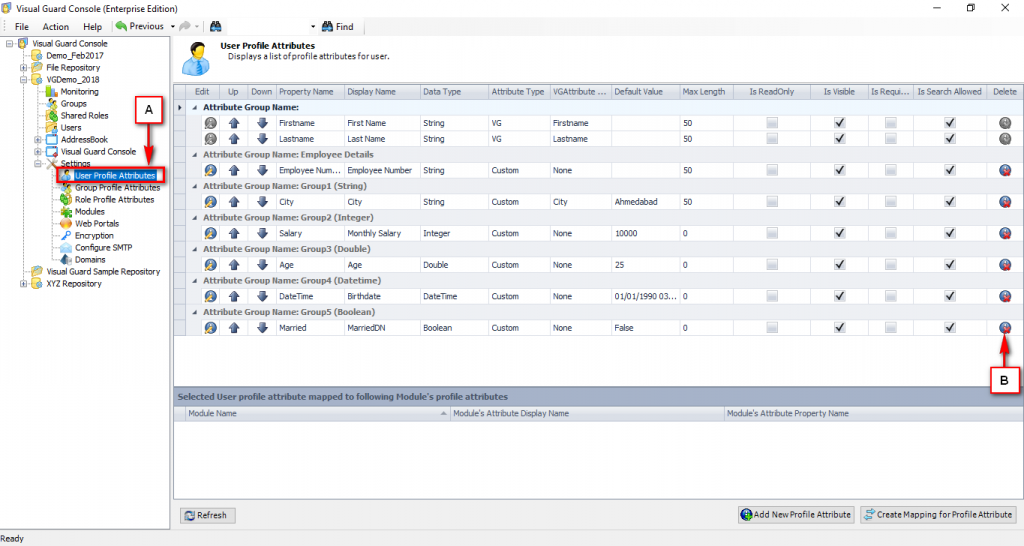
Note: Default user profile attributes like first name, last name cannot be edited or deleted.
- In the above screen, click
 icon in front of the User Profile Attribute which you want to delete (B).
icon in front of the User Profile Attribute which you want to delete (B). - The User Profile Attribute form will be displayed in edit mode as shown below.
See Also:




