Repository Parameters
Visual Guard allows user to deploy parameters of the repository.
To deploy the parameters of the repository, follow the steps below:
Step 1: Open the Repository Deployment Wizard screen –> Click “Next >” to proceed.

Step 2: Select Export data in a deployment configuration file > Deploy the parameters of the repository (A) option from the wizard –> Click “Next >” to continue.
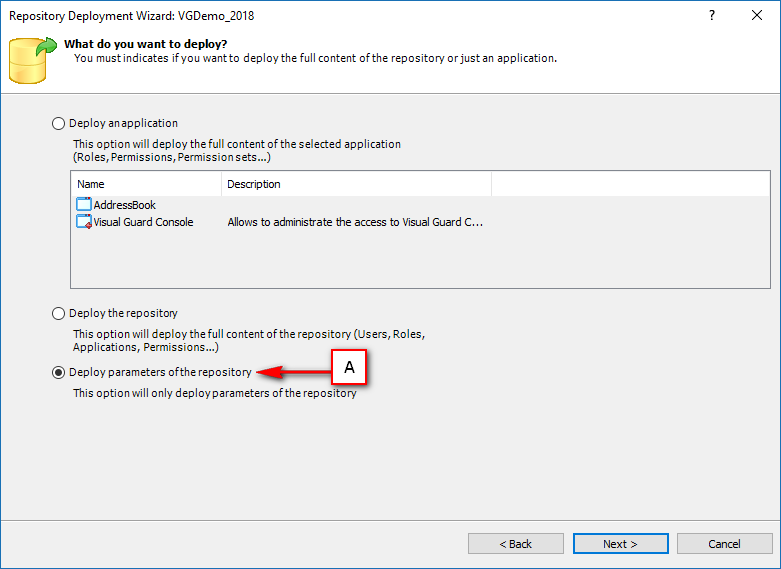
Step 3: Visual Guard allows you to deploy either the complete repository or selected components of the repository.
In case you want to deploy specific information choose the “Select information to deploy” option, the sub options will be enabled. Select the appropriate information you would like to deploy from the categories mentioned (Repository, Users, MFA, Groups, Roles, Workflow) –> Click “Next >” to continue.

Step 4: You will receive a confirmation message stating the wizard has finished and it will generate the deployment configuration file on clicking on Finish button.

Step 5: On clicking “Finish” you will be asked to save the configuration file, enter the file name and click “Save”, the configuration file will be saved and will be available at the saved path.





