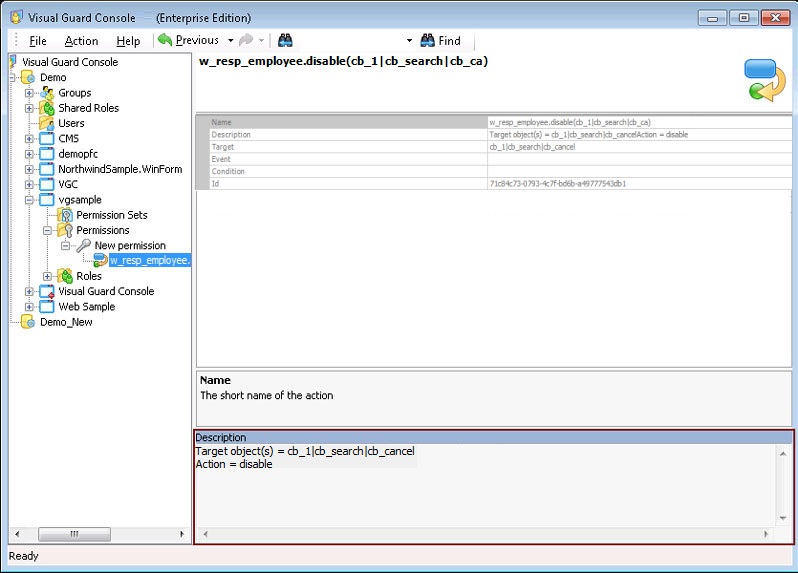Editing
Please Note: The powerbuilder action for permission will be available only if you select PowerBuilder Application.
You can edit existing powerbuilder action by following the steps below:
- Select the powerbuilder action that needs to be modified using the path Repository > Application > Permission > Script Action
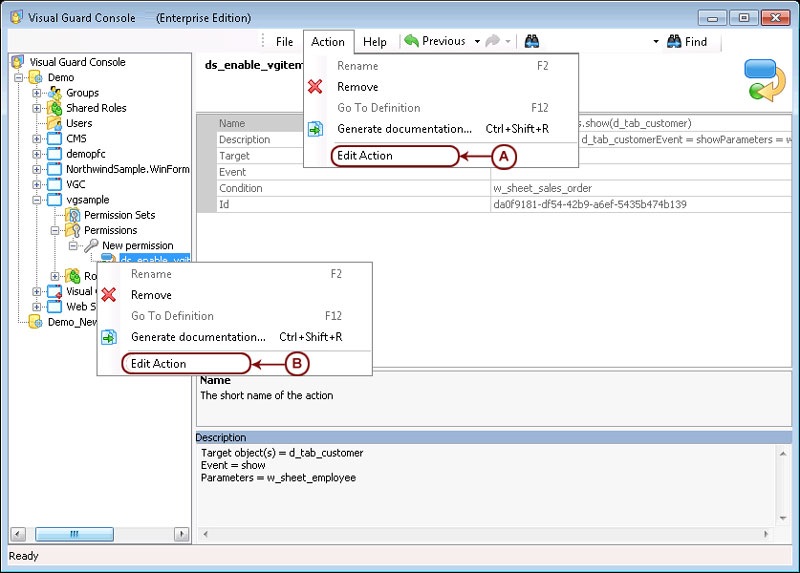
- Access the Edit screen using one of the options below:
- Select the powerbuilder action from the Left Navigation Panel and select the Edit Action from the Action menu (A).
OR
-
- Right click on the powerbuilder action and select the Edit Action (B) menu from the popup menu.
- The Security action creating wizard screen will be displayed as shown below.
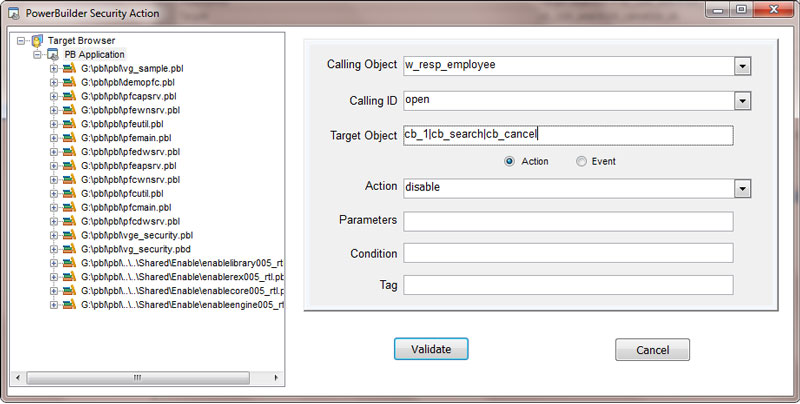
- You can modify the details and update the Powerbuilder action.
- After editing the powerbuilder action click “Validate” . The security action will be saved and displayed as shown below.