Clear current property
Visual Guard allows you to delete a single selected property of the object.
Follow the steps below to Clear current property of an Object.
- The Security action creating wizard screen will display list of all components.
- Select an object from the list of components (A), the list of associated properties will also be automatically displayed in the properties screen (B).
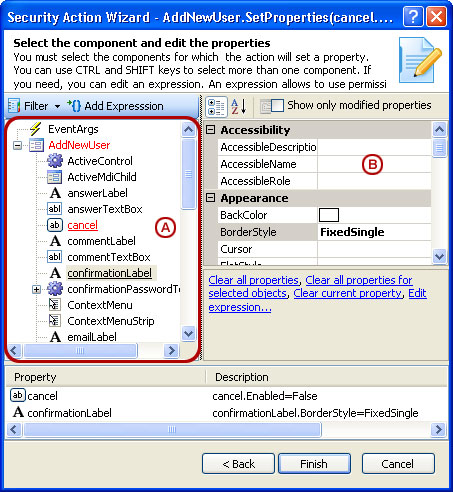
- Select the property that needs to be cleared, click on the Clear current property link (C).
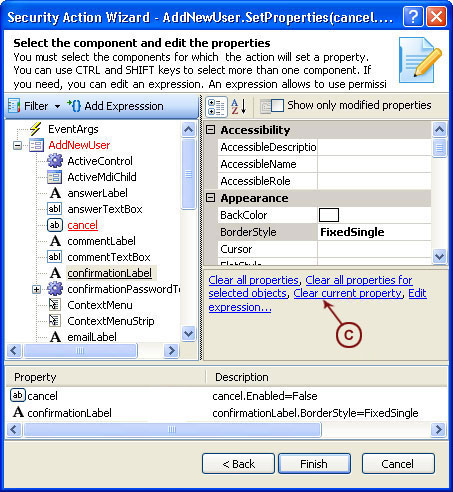
- After clearing the property, click “Finish” to confirm the changes.




