View Module Attributes
Visual Guard allows you to View all default attributes of the selected module.
Follow the steps below to map attributes:
- To select a module click on the row of the module as highlighted in the below screen.
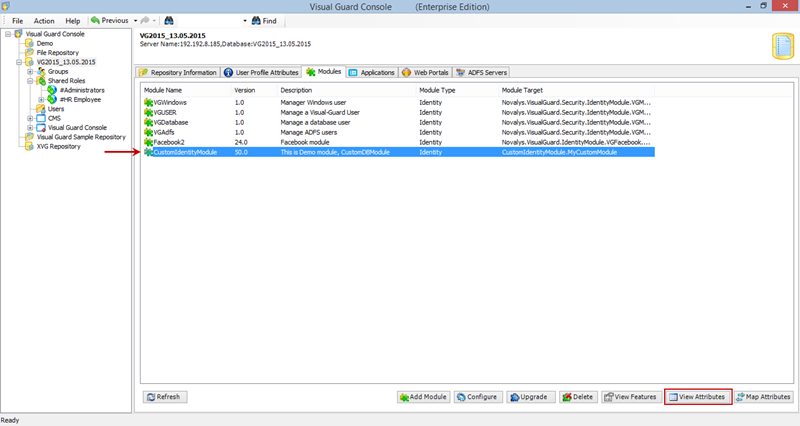
- Click “View attributes” in the above screen.
- Screen showing the list of default attributes of the selected module.
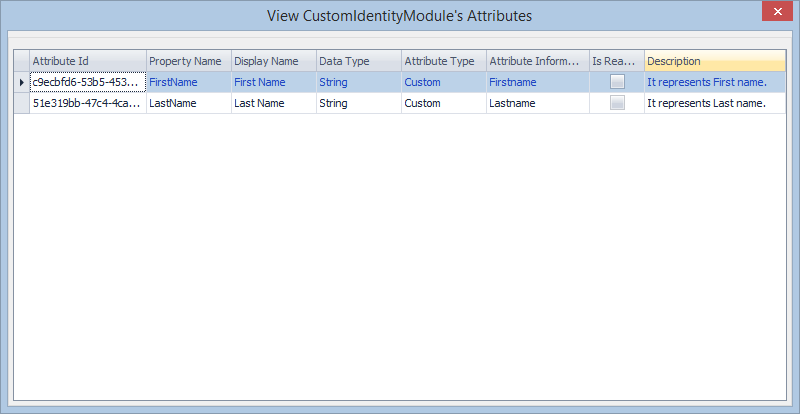
See Also:




