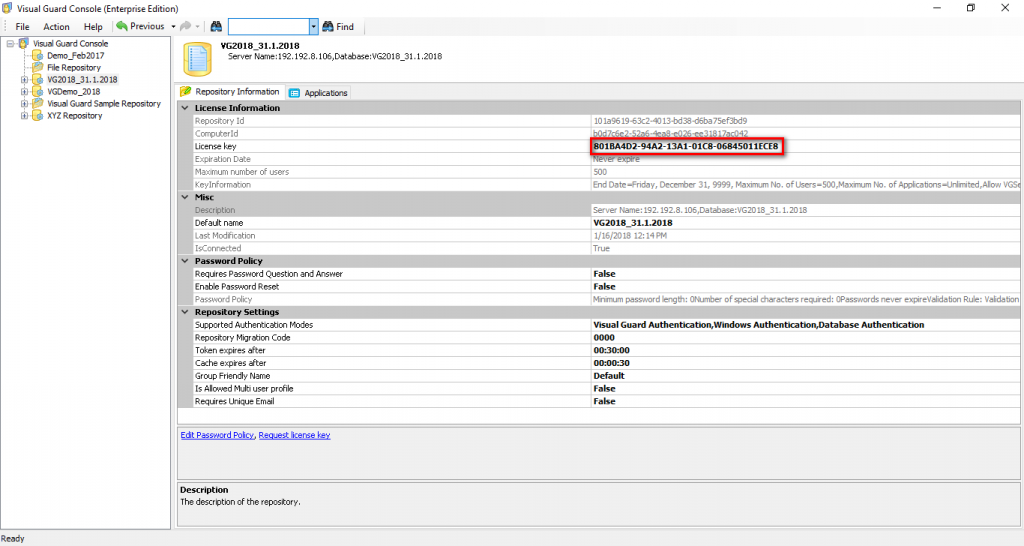Downloading
Visual Guard allows you to download a License Key. For this option to work you need to Request for a license key first.
Follow the steps below to Download License Key:
- Login to the Repository.
- The repository details of the selected repository will be displayed as shown below.
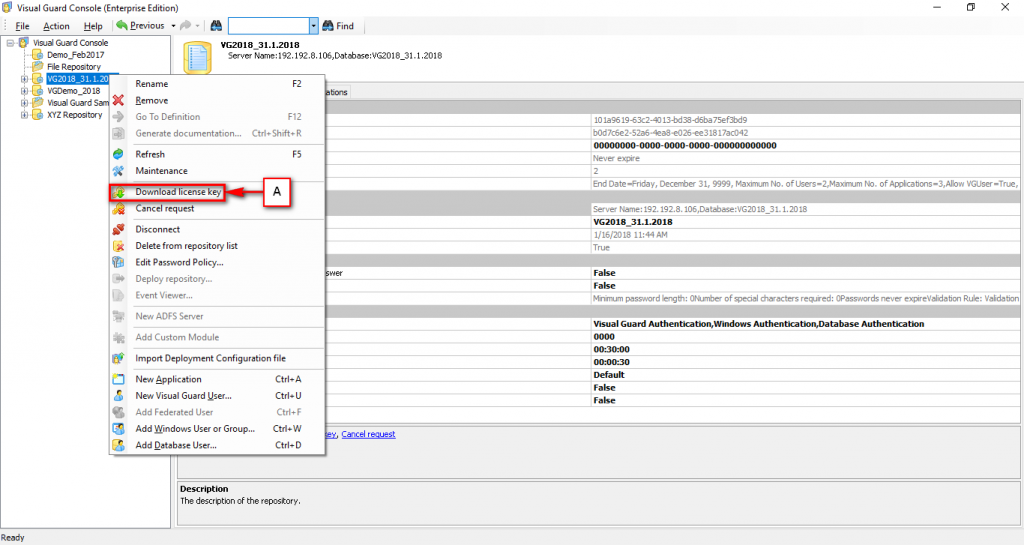
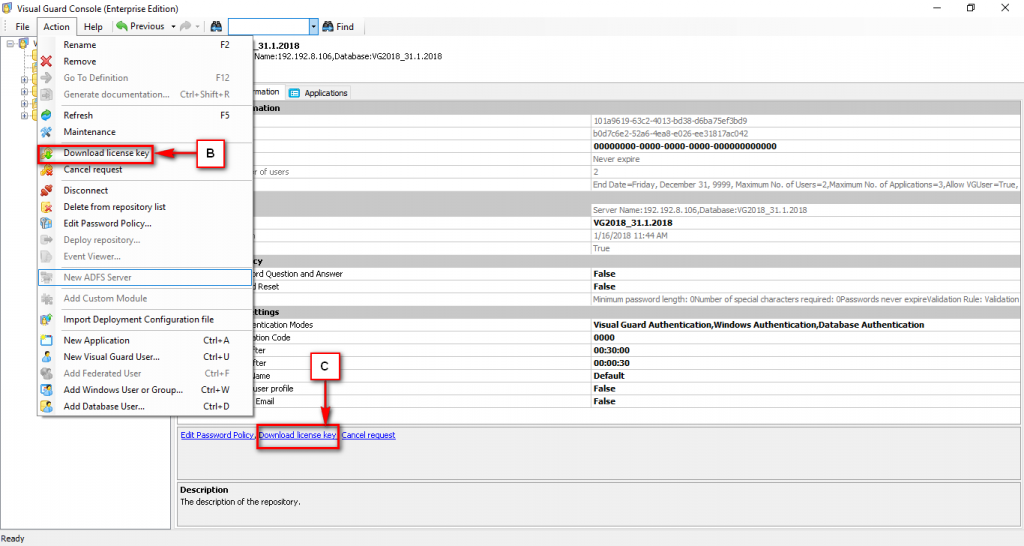
- Access the Download License Key option using one of the options below:
- Right Click on the repository name and select the Download License Key menu item (A) from the menu.
OR
- Select Download License Key menu item from Action Menu. (B)
OR
- Click on the Download License Key option provided at the bottom of the Right Navigation Panel. (C)
- Download a License Key screen will be displayed asking for confirmation.
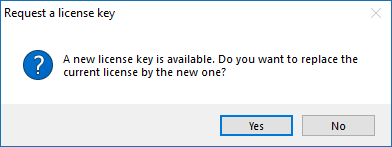
- Click “Yes” to accept or click “No” to cancel the operation.
- Once you click “Yes” the license key will automatically be replaced and will be displayed in License Key details.