Edit Event
Visual Guard allows you to edit event descriptions
You can edit the description of the events using the below steps
- Access the events for the selected application by clicking on Event Viewer option.
- Click on the “Add/Edit Event Description” (A) at the extreme right of the Event Log screen
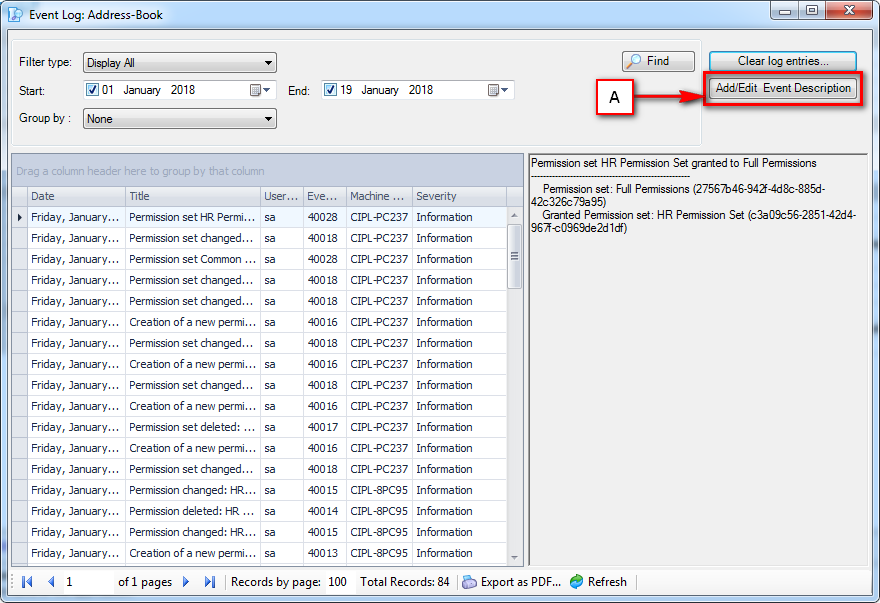
- The Add/Edit Event Description screen will be displayed.
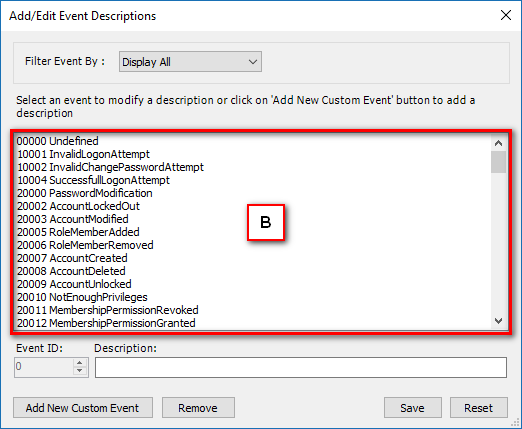
- You can select an event from the list of events (B) to edit the description.
- As soon as you select the event to be edited, the description of the selected event (C) will be displayed.
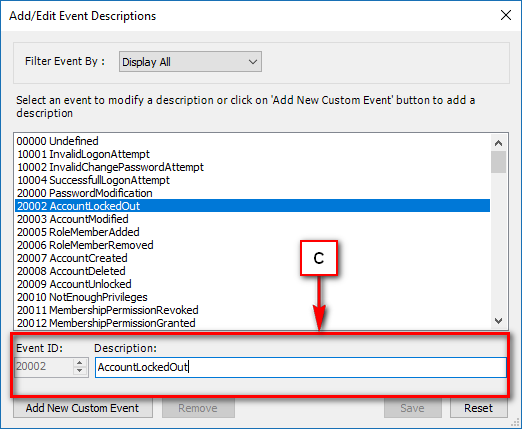
- You can edit the selected event’s description using the Description field.
Note :The event id of the pre-defined events will be uneditable. So you will not be able to modify the event ids of the events. You can modify the event ids of the customized events only.
- As soon as you edit the description, “Save” will be enabled (D) as shown below.
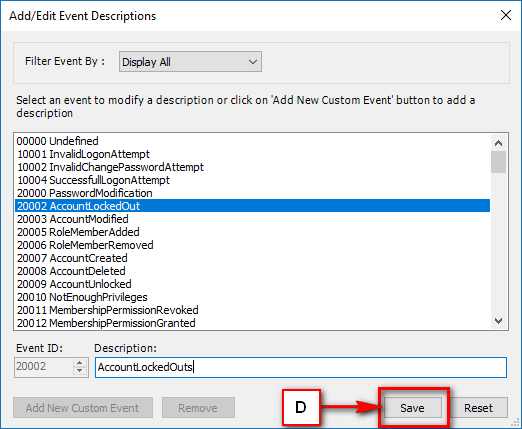
- After the description is changed, you can click on “Save” to save it.
- You can undo the changes using “Reset” .
- You can also add a new event using this screen. Click here for more details
See Also:




