Remove Repository
Visual Guard allows you to remove the selected repository node.
Please Note:
- The option “remove repository” allows you to totally erase a repository and all its content from your system.
- It is different from the option “delete from list” which allows you to delete the name of a repository from the treeview in the console (in this case the repository and its content are still in the database).
Follow the steps below to remove repository:
- Login to the Repository
- The repository details will be displayed as shown below.
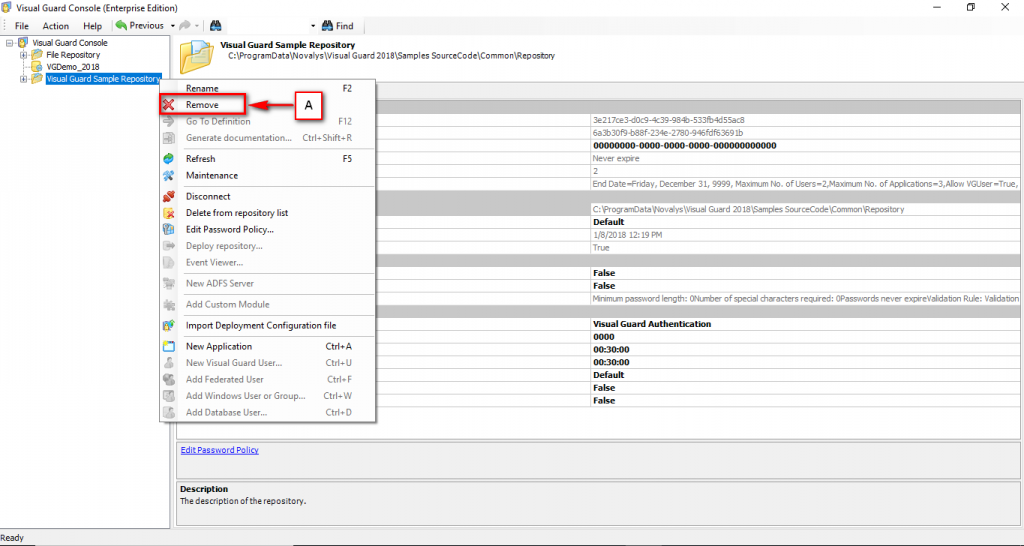
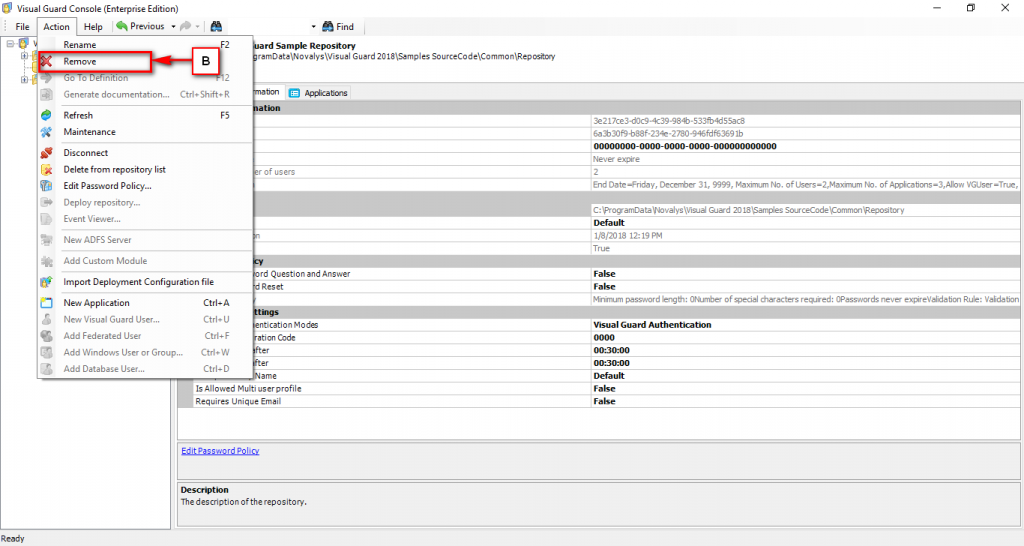
- Access the Remove option using one of the options below:
- Right Click on the repository name and select the Remove menu item (A) from the menu.
OR
-
- Select Remove menu item from Action Menu. (B)
OR
-
- Click “Remove” provided in the Right Navigation Panel
- The user will be asked for confirmation.
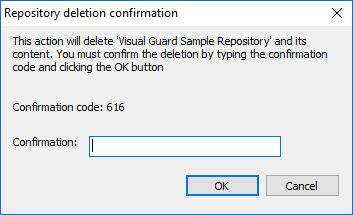
- Enter the confirmation code and click “OK” to accept the deletion.
- You can cancel the operation by clicking “Cancel” .




