Web Portal
Web Portal allows you to use a single sign on system for multiple applications associated with the repository.
To view the web portal details associated with the repository follow the steps below:
- Log in to the Repository.
- Click on the Repository Name to view the Web Portal Details.
- Select the Web Portal Tab (A).
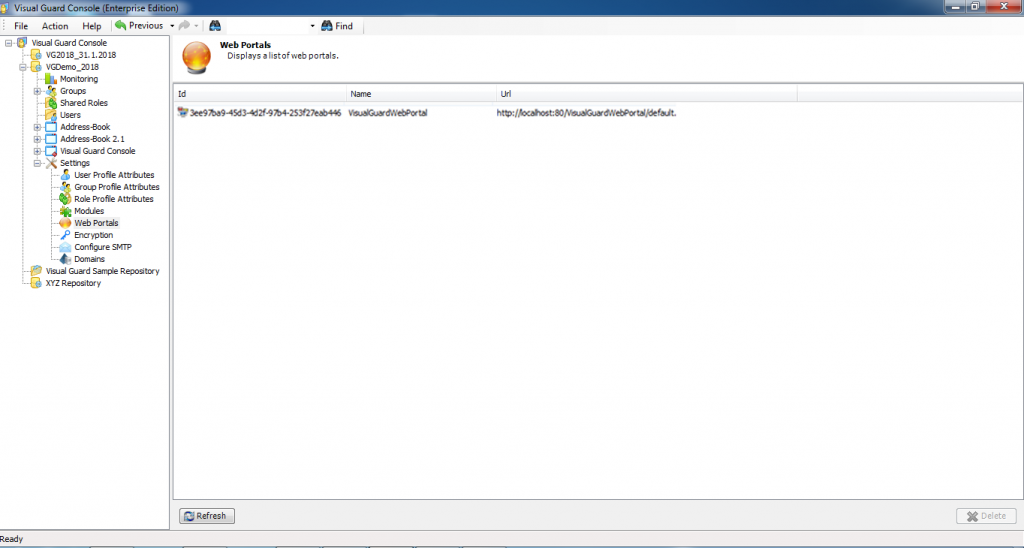
- The following details will be displayed:
| Field | Description |
| Web Portal Details | |
| Id | This option displays the web portal id |
| Name | This option displays the name of the web portal |
| URL | This option displays the URL of the web Portal |
See Also:




