View Applications details
To view the list of applications integrated in the repository follow the steps below:
- Log in to the Repository.
- Click on the Repository Name to view the Application Details.
- Select the Applications Tab (A).
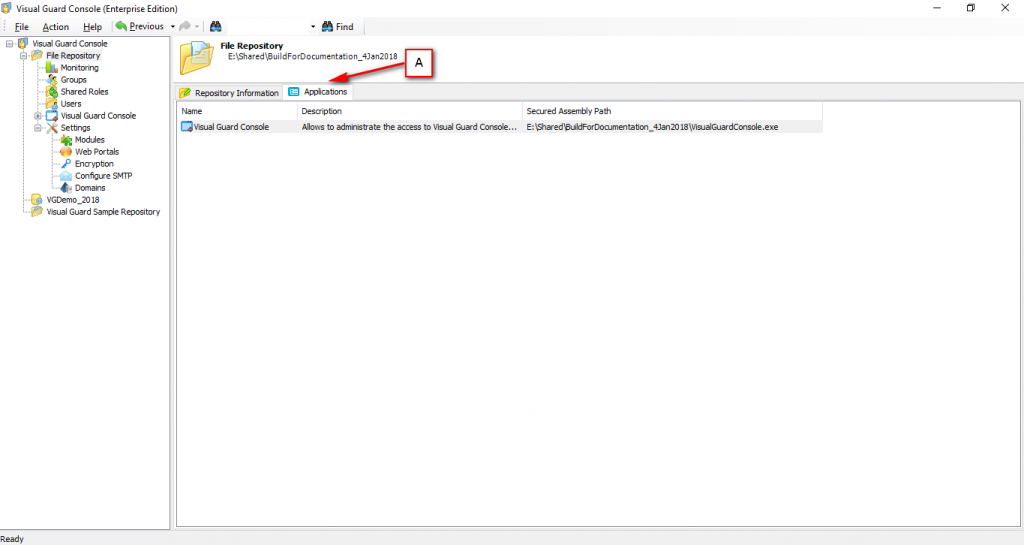
- The following details will be displayed:
| Field | Description |
| Repository Name and Path | |
| Application Name | This option displays the name of the application |
| Description | This option displays a brief description about the application |
| Secured Assembly Path | This option displays the path details. |
- Once the user clicks on the application details, he will be directed to Application Details page.
See Also:




