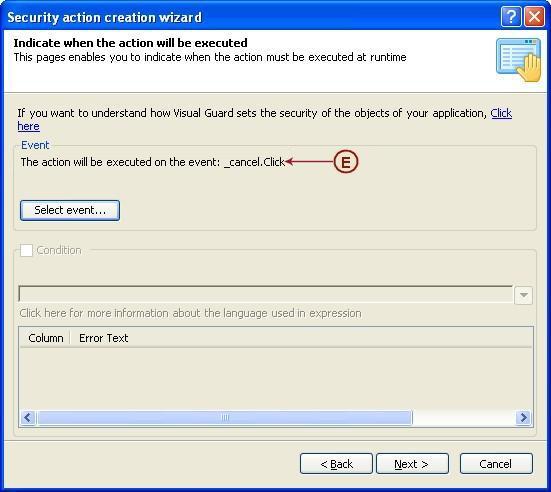Selecting Event
Select an event option allows you to select an event at which you want the security action to be loaded.
Follow the steps for selecting an event for the security actions:
- Click “Select event” the Select an event screen will be displayed.
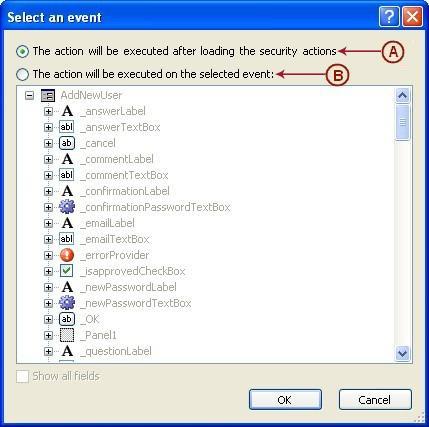
- Two options will be available:
- The action will be executed after loading the security actions (A). This is the default option.
- The action will be executed on the selected event (B).
- Select the (B) option i.e. The action will be executed on the selected event, the section below it will be enabled (C).
- The section (C) shows the list of events occurring in the particular selected object.
- You can select any of the events. For example the selected event is click event of cancel button. See the figure below.
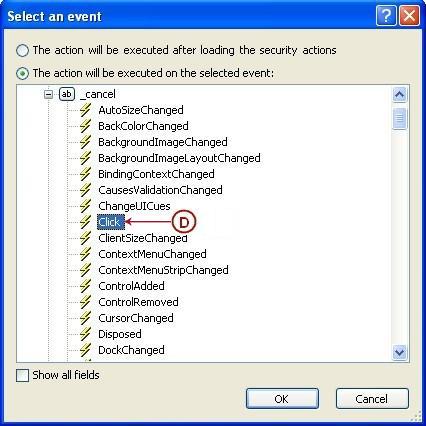
- After selecting the event, click “OK” to save the selection.
- The selected event will be displayed as shown below.