View Role Details
Visual Guard allows you to create roles and manage users and groups assigned to the role
To view role related details follow the steps below:
- Select the Repository > Application > Roles > Role Name from the Left Navigation Panel.
- Role Details will be displayed. Select the Role Tab (A).
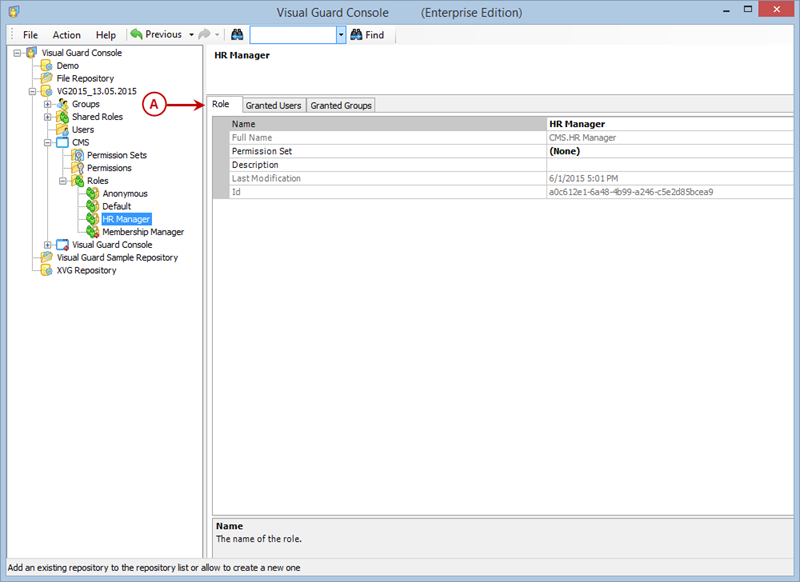
- You can view following Role details using this module:
| Field | Description |
| Note: | The details of Membership Manager Role cannot be Modified |
| Name | The role name displays the name of the role. Select the name to modify it. Please click here (missing link) for more details. |
| Permission Set | This option displays the names of permission sets associated with the role. Please click here (missing link) for more details on how to modify the Permission Sets of Role.You will not be able to modify the permission set for Membership role |
| Description | This option displays the Details of the Role. Select the Description to modify it. |
| Last Modification | This option displays the date on which the role was last modified. |
| Id | This option displays the unique identifier assigned to the role. |
See Also:
- View & Revoke Granted Users
- View Ganted Groups




