Configure SMTP
- Managing, testing and configuring SMTP is possible through Visual Guard, to do so, follow the steps below:
- Log in to the Repository.
- Click on the + besides the Repository Name to view the list of items of the repository.
- From the Settings select the Configure SMTP .
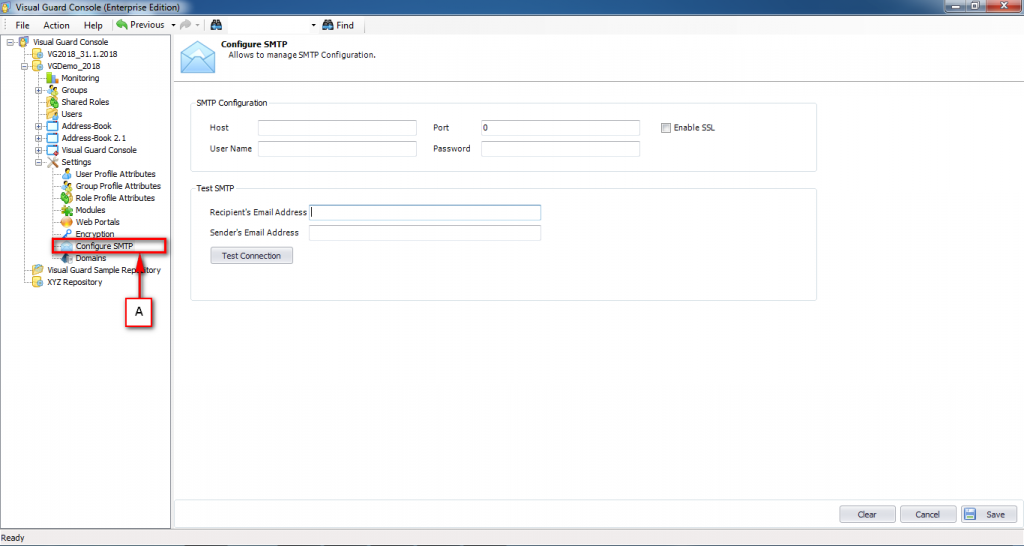
- Fill in the details to test and configure SMTP as shown in the below screen:
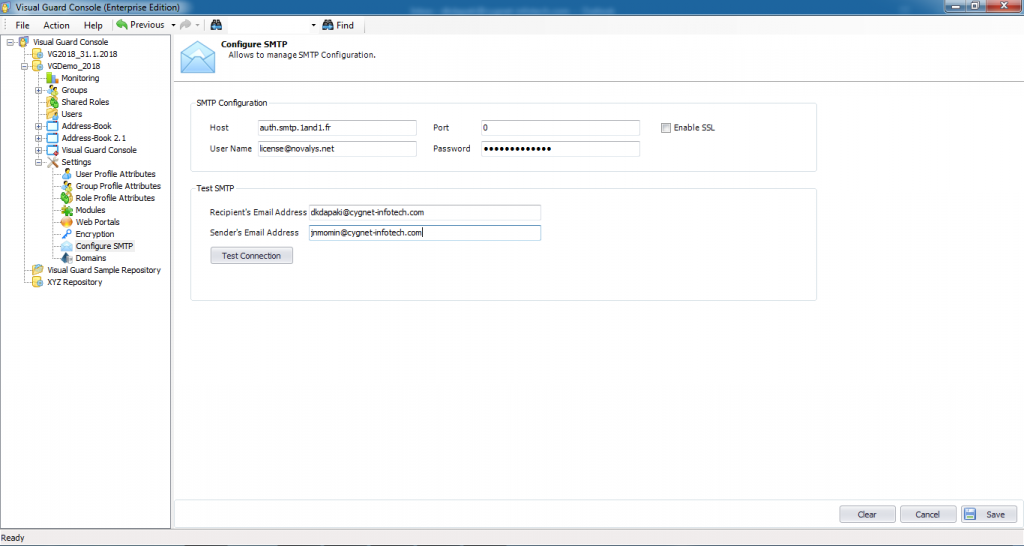
- Clicking on Test Connection will show the below screen, if the connection is successful else unsuccessful connection message will be displayed.
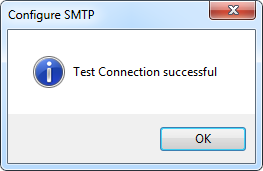
See Also:




