Repository
Visual Guard allows you to deploy the repository.
To deploy the repository, follow the steps below:
- Open the Repository Deployment Wizard screen. Click here (missing link) for more information.
- Click “Next >” to proceed.
- Select Deploy in an existing repository > Deploy the repository (A) option from the wizard.
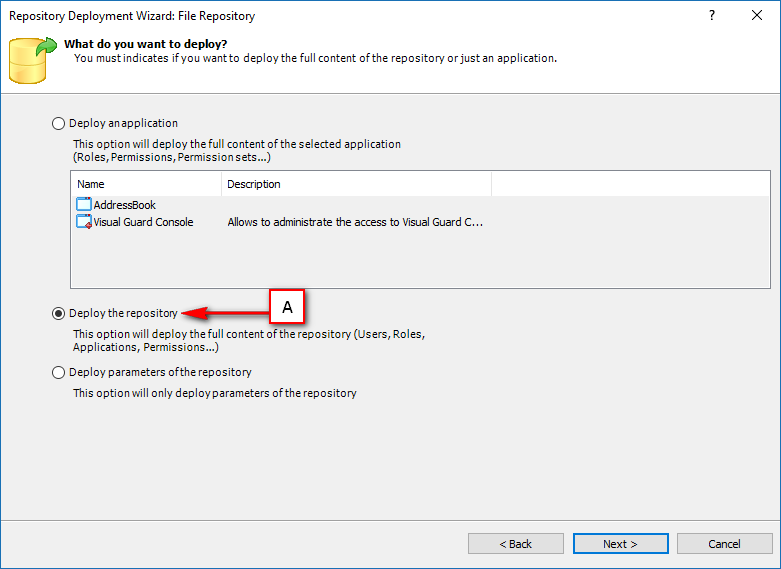
- Click “Next >” to continue.
- A message will be displayed as shown below.
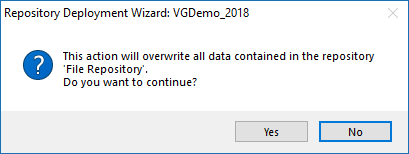
- Click “Yes” if you want to overwrite the repository or click “No” to cancel the overwriting.
- On clicking “Yes” the below screen will be displayed.
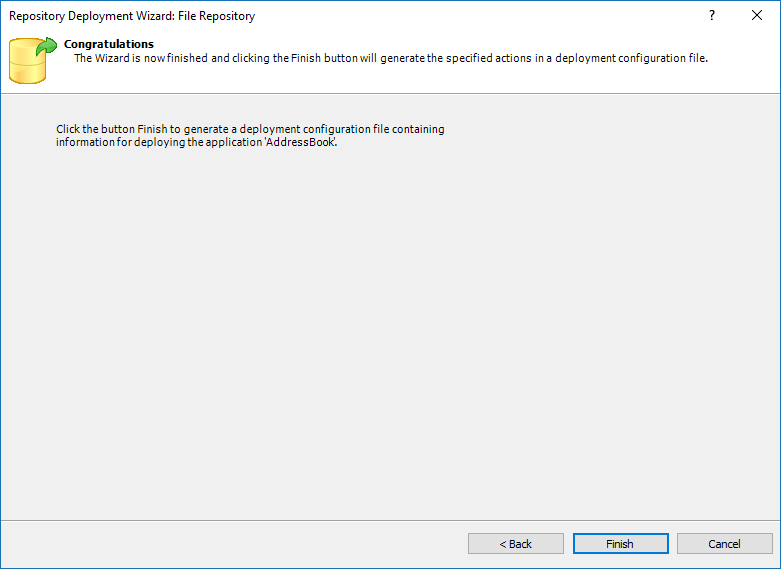
- Click “Finish” to complete the deployment wizard.
- On clicking “Finish” the data of the selected repository will be replaced with the Repository you deployed. Connect to the repository being overwritten to view the data.
- Please Note: You can deploy the repository over the repository of same language only. For example: SQL repository to SQL repository, File repository to File repository and Oracle repository to Oracle repository etc.




