Edit Group
Visual Guard allows you to modify the Groups Details and manage the assigned roles and users of the Group
Follow the steps below to modify a Visual Guard Groups:
- Login to the Repository under which Group is to be modified.
- Click on “+” icon of Groups option available in Left Panel. List of Groups created under the selected repository will be visible (A)
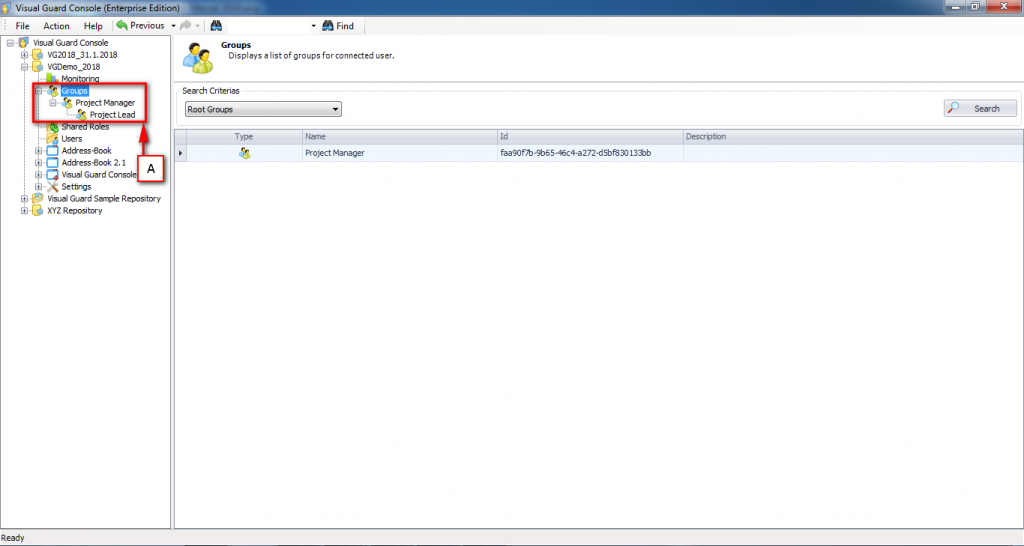
- Select the Group from left panel which is to be modified.
- The details of Group will be displayed in right panel (B) as shown below.
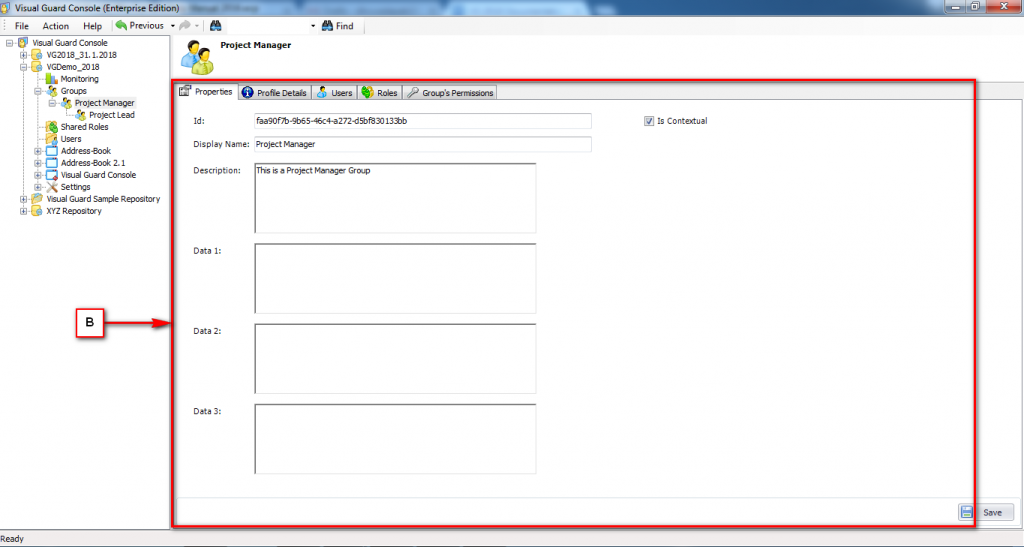
- Following options will be available to you
See Also:




