Create Identity Client
How to create a new Identity client
Step 1: Begin by opening the VGRepository using an account that has the Master Admin Role.
Step 2: Select the application you wish to configure ‘1‘, click on the option labeled “Configure Identity Client for Application” ‘2‘, click on New Platform to select the type of configuration’ ‘3’ you prefer
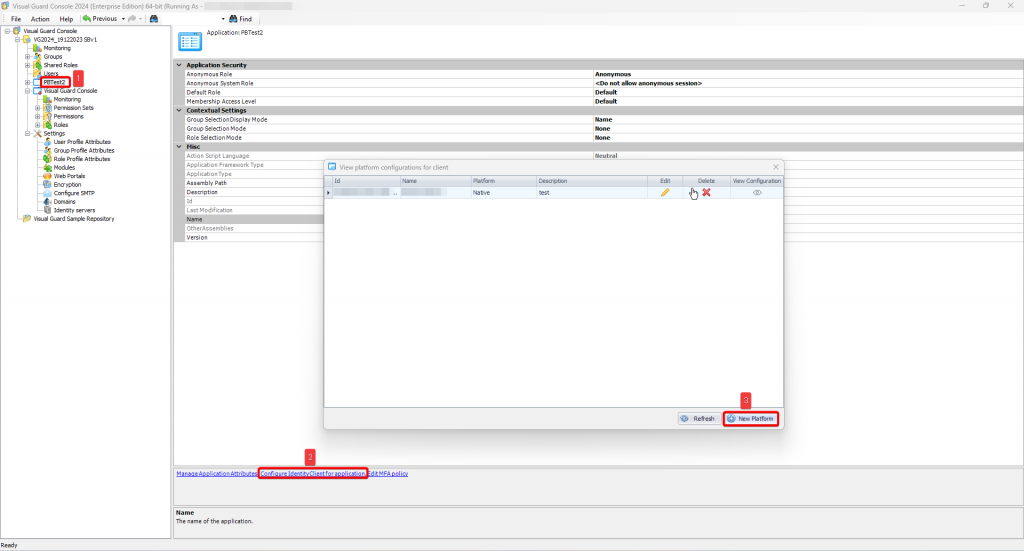
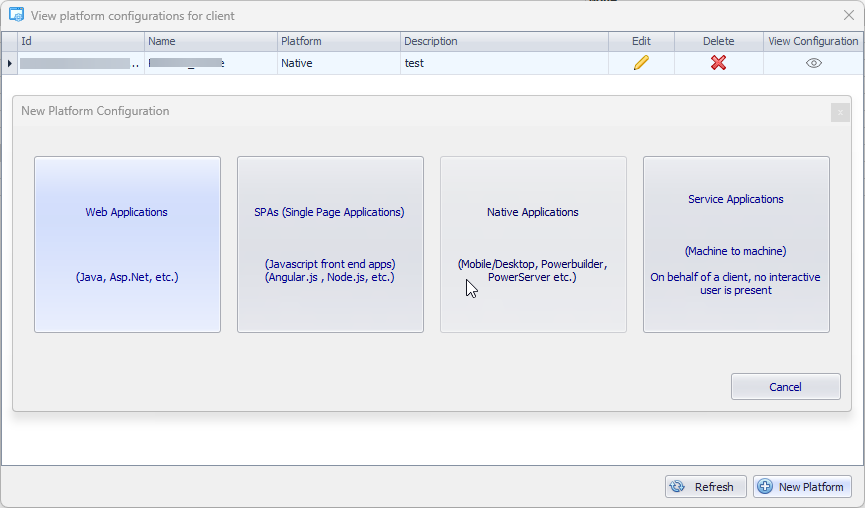
Step 3: Click on the Pen icon to view further features and edit the configuration
- Primary Information: Essential data or key details that are fundamental to understanding the application.
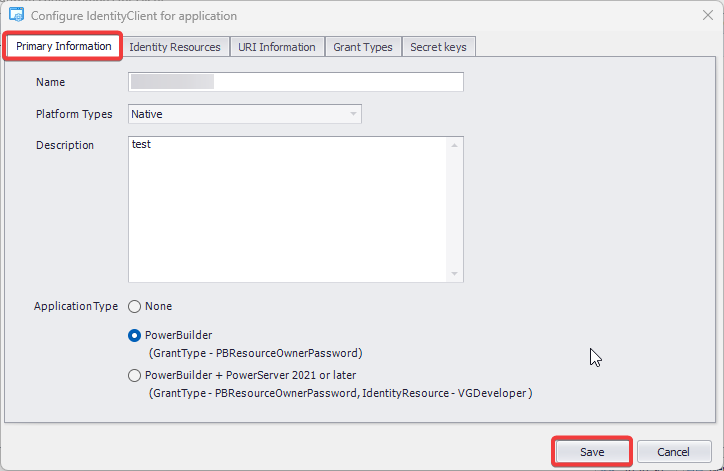
- Identity Resources: Components in configuring and enforcing authentication and authorization policies within the Visual Guard system.
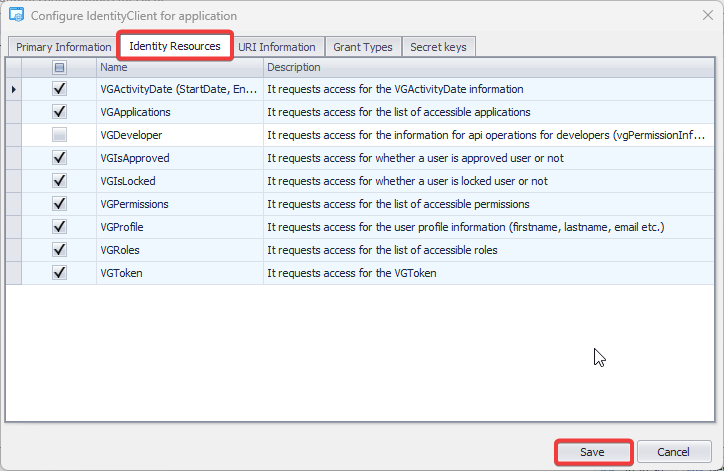
- URI Information: Refers to Uniform Resource Identifiers (URIs), which are strings of characters used to identify a resource, typically on the internet.
CORS: Refers to Cross-Origin Resource Sharing (CORS), which is a mechanism that allows resources on a web page to be requested from another domain outside the domain from which the resource originated.
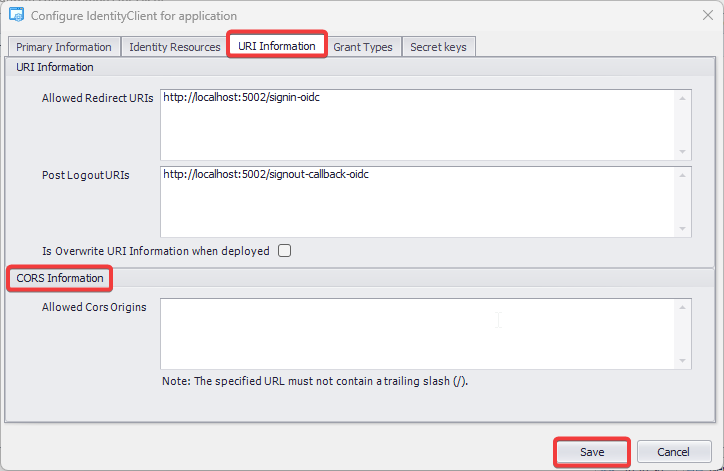
- Grant Types: This refers to the different methods or protocols used for obtaining access tokens or permissions in a system. Common grant types include Authorization Code Grant
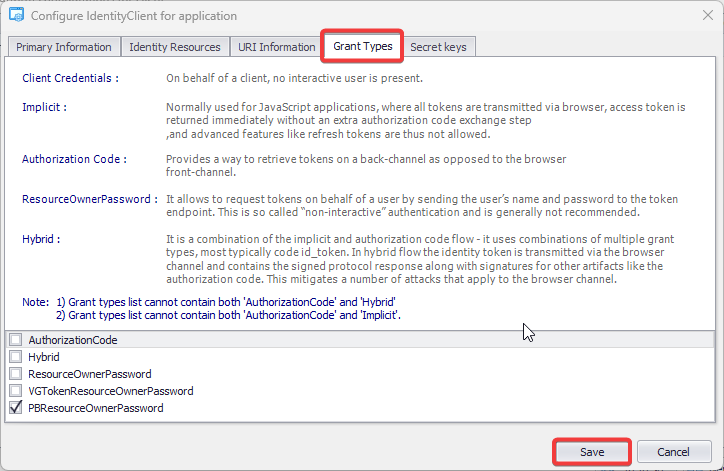
- Secret Keys: This is a piece of confidential information, typically a long string of characters, used for cryptographic purposes, such as encrypting and decrypting data, or for authenticating communication between parties.
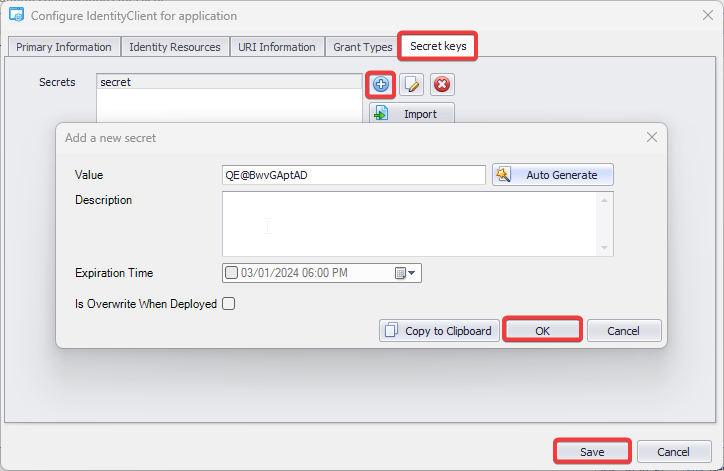
Note: Make sure to click on Save everytime you make any edits, so that the update is reflected further.




