Modify Role
View & granted groups
Visual Guard allows you to create roles and manage users and groups assigned to the role
To view the list of groups that have been assigned to the selected role follow the steps below:
- Select the Repository > Application>Roles> Role name from the Left Navigation Panel.
- The details of the selected role will be displayed.
- The details will be displayed in Role tab (A) as shown below.
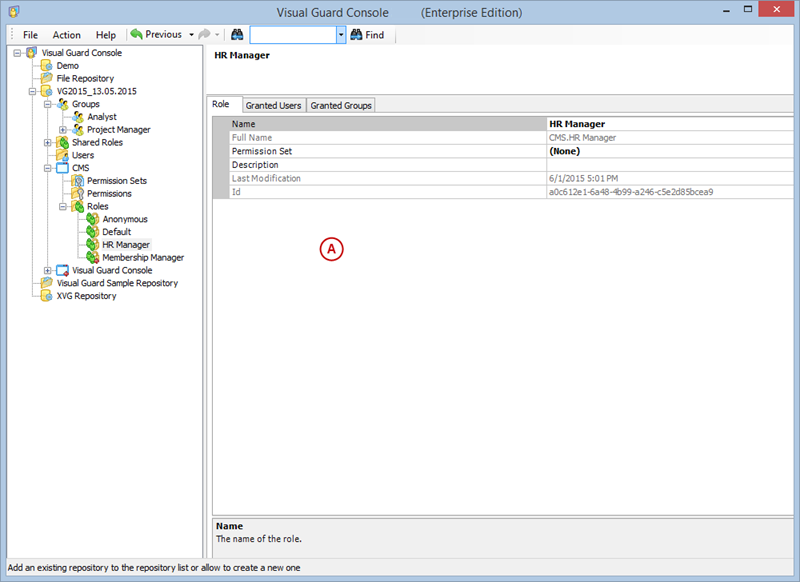
- Select the Granted Groups Tab (B).
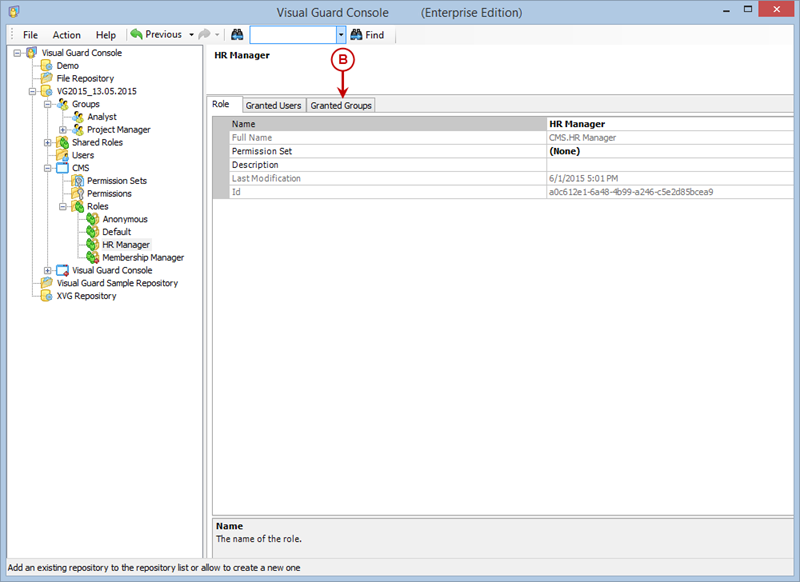
- The list of all groups that have been assigned the role will be displayed.
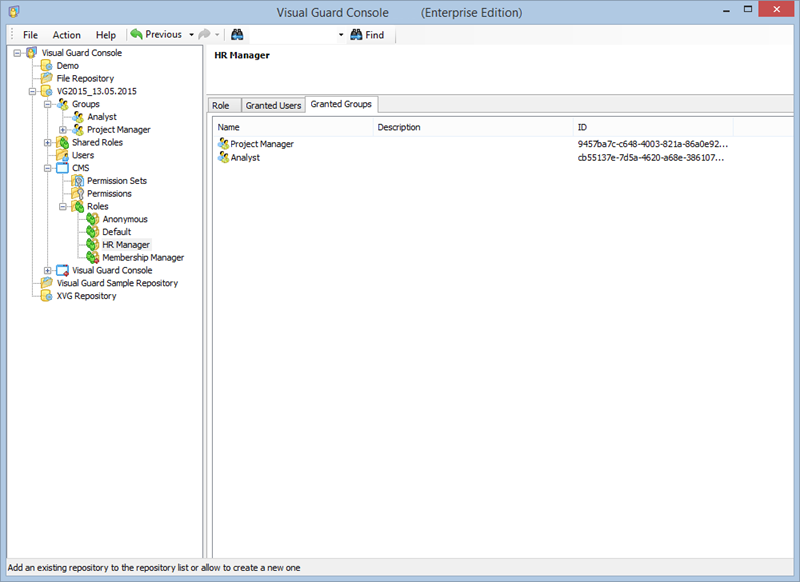
- You can only view the assigned groups.
- You can modify the groups using groups option provided in the left navigation panel.
See Also:




