Modifying
Connection String
Connection String displays the server address of the database that contains the repository.
To modify the Connection String , follow the steps below:
- Select the Repository > Application > Generate Visual Guard Configuration Files menu.
- The details of the associated Configuration Files will be displayed as shown below.
- Click on the ConnectionString row, 3 dots “…” will appear at the end.
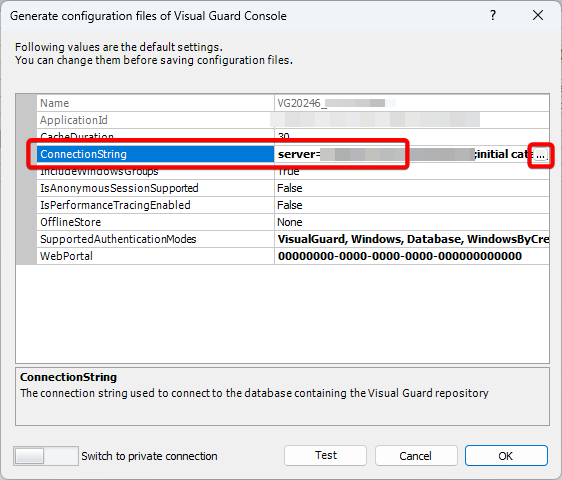
- Click “…” , Edit Connection screen will appear as shown below
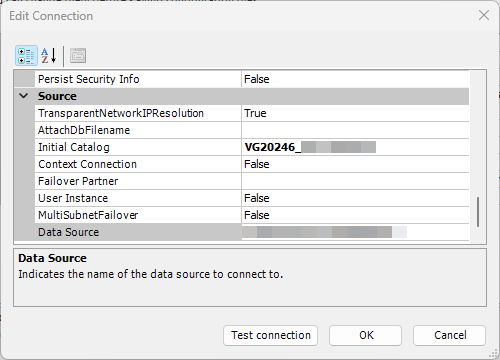
- The screen contain many fields which can be modified for configuring the connection. But, there are some key fields like:
| Field | Description |
| TransparetnNetworkOR43 | This enables Visual Guard to automatically resolve and use the client’s real IP address when requests pass through proxies or load balancers. |
| AttachDBFileName | Specifies the database file to be attached dynamically when establishing a connection to the repository database. |
| Initial Catalog | This option displays the name of the Database connected with the repository. |
| Context Connection | Allows Visual Guard to use the existing execution context’s database connection instead of creating a new one, improving efficiency and consistency |
| Failover Partner | Defines the secondary database server to automatically connect to if the primary database becomes unavailable, ensuring high availability |
| User Instance | Enables the database connection to run under a user-specific SQL Server instance, allowing isolated database access per user |
| MultiSubnetFailover | Optimizes database connection recovery by enabling faster failover when using SQL Server Always On across multiple subnets |
| Data Source | specifies the server name or network address where the repository database is hosted. |
| Data Source | This option displays the name or the IP address of the Database server with which the connection is to be made. |




