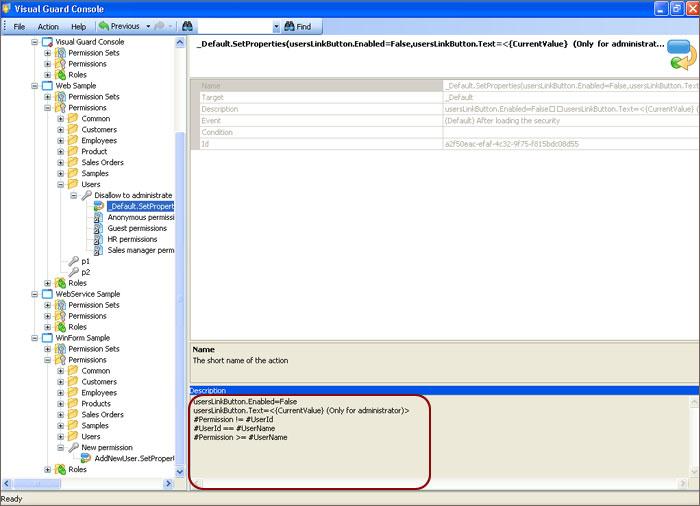Wizard
Adding an Expression
Follow the steps below to Add Expressions.
- The Security action creating wizard screen will be displayed showing the list of all components.
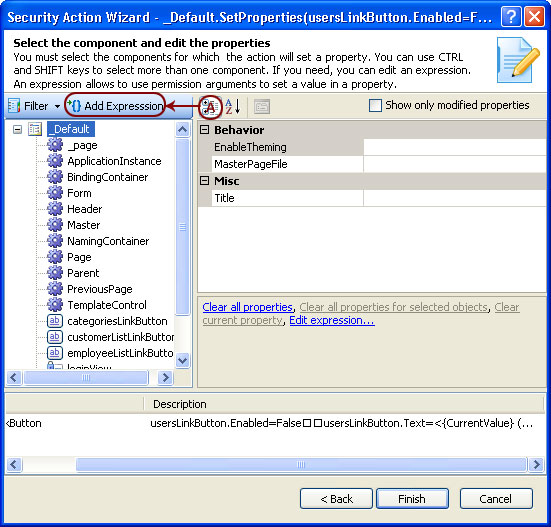
- Click on Add Expression (A) to add a new expression.
- A new expression will be added as shown below:
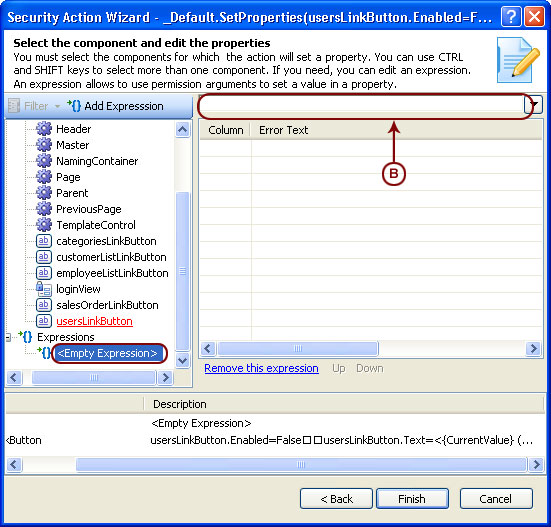
- Enter the expression in section (B).
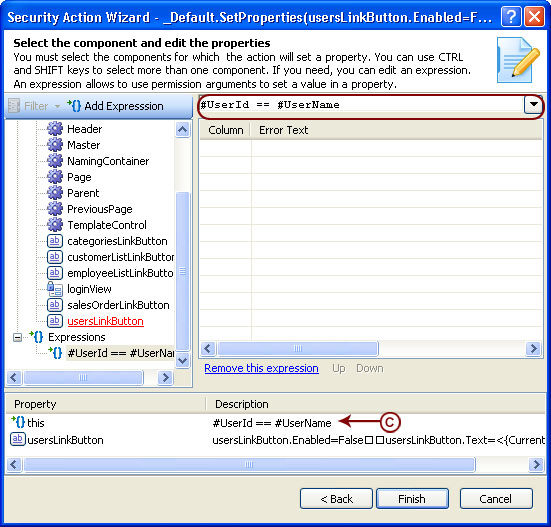
- The entered expression will also be displayed in the Property window (C).
- You can also remove the expression by clicking on Remove this expression link (D). You can also change the order of
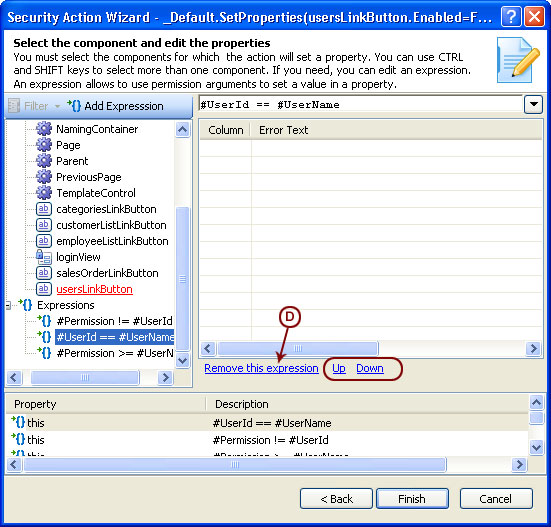
- After adding the expression, click “Finish“. The security action will be saved and displayed as shown below.