Modules
Configuring
Visual Guard allows you to view and change the details of the Custom modules added in the system.
Note: This option will be available only for the Custom created modules.
Follow the steps below to access the details of the Module:
- Select any module in the Module section as highlighted in the below screen.
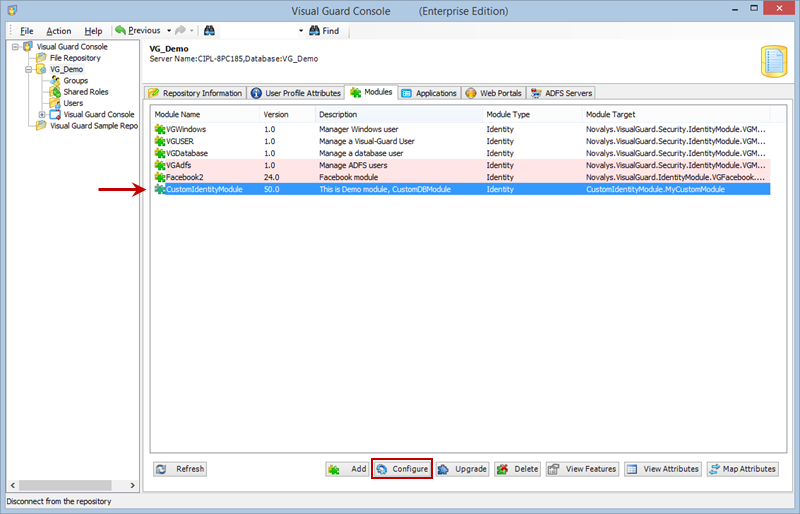
- Clicking “Configure module” in the above screen, the Configure Modules’ Properties screen will be displayed as shown below.
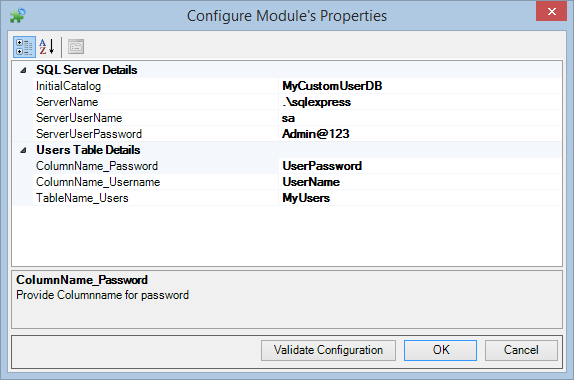
See Also:




