Login
Introduction to Login into Visual Guard
Logging into Visual Guard is the first step to accessing its robust security and identity management features. Visual Guard supports multiple authentication modes, allowing organizations to tailor the authentication process to their specific needs and infrastructure, ensuring flexibility and enhanced security.
Below are the steps to help you select your preferred authentication mode.
Step 1: Login to Visual Guard.
Step 2: Go to Repository Information –> Repository Settings –> Supported Authentication Modes.
Step 3: Click on the down arrow (A) and select the authentication mode of your preference.
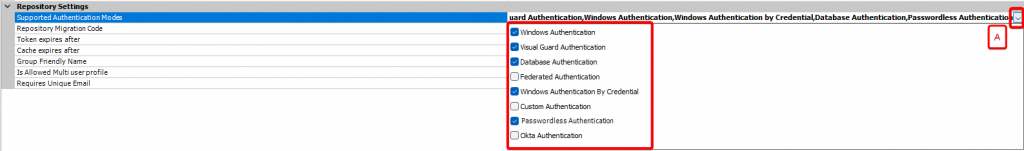
Step 4: Once you select your authentication mode, close the visual guard page and open it again to get the login page.
Step 5: Select your chosen authentication mode and enter your credentials, click OK, this will save the credentials.
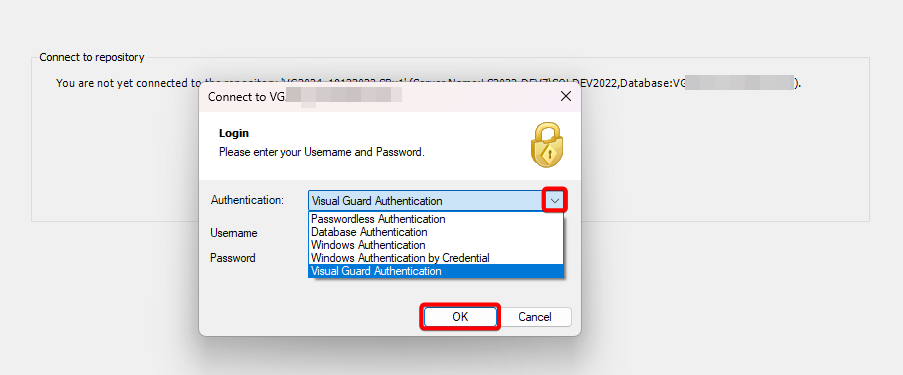
We have 5 types of authentication modes:
- Windows Authentication: Authenticates users based on their Windows domain credentials, allowing seamless single sign-on (SSO) within an Active Directory environment.
- Visual Guard Authentication: Uses credentials stored within Visual Guard repositories to verify user identity, independent of external systems.
- Database Authentication: Authenticates users directly against application or custom database tables, enabling integration with existing user data sources.
- Federated Authentication: Allows users to log in through external identity providers using standard federation protocols such as SAML or OpenID Connect.
- Windows Authentication by Credential: Prompts users to manually enter their Windows credentials for authentication, useful when automatic domain login is not possible.
- Custom Authentication: Provides flexibility to integrate third-party or proprietary authentication systems, enabling fully customized login logic via Visual Guard APIs.
- Passwordless Authentication: Authenticates users without a password, using methods such as VGMagic link or SMS verification to enhance security and convenience.
- Okta Authentication: Enables login through Okta’s identity platform using OIDC or SAML protocols, supporting centralized identity management and enterprise SSO
This multi-mode approach ensures compatibility with diverse systems while providing users with a secure and convenient login experience.




