Role Details
Role Details
To view role related details follow the steps below:
- Select the Repository > Shared Roles > Shared Role Name from the Left Navigation Panel.
- Role Details will be displayed in the Role Tab (A).
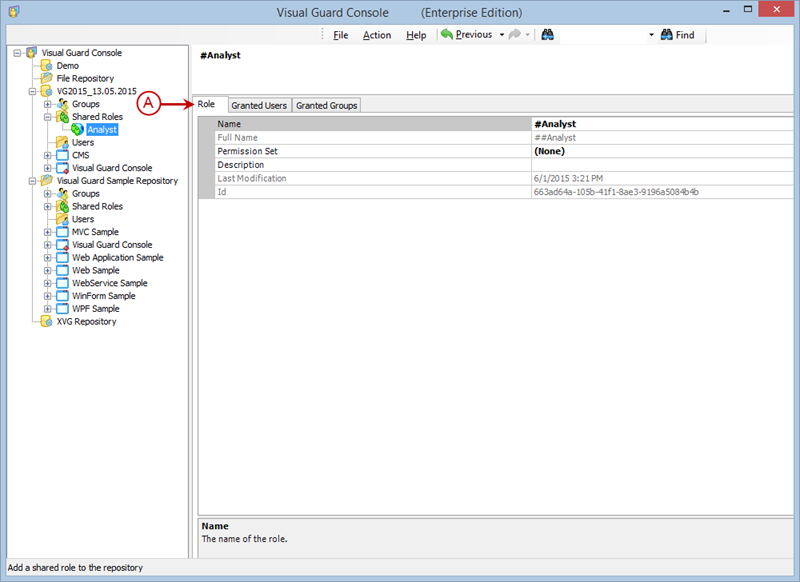
- You can modify following user details using this module:
| Field | Description |
| This section explains about the fields that will not be available for editing. | |
| Name | The role name displays the name of the role. Select the name to modify it. Enter the role name. |
| Full Name | This option displays the full name of the role. |
| Permission Set | This option displays the names of permission sets associated with the role. |
| Description | This option displays the role description. |
| This section explains about the fields that will not be available for editing. | |
| Last Modification | This option displays the date on which the role was last modified. |
| Id | This option displays the unique identifier assigned to the role. |




